Outlook isn't all that complicated to use once you figure it, but trying to explain how to do something in Outlook often takes longer than just showing how to do it.
Many of these tutorials area also available on Slipstickcom's YouTube channel.

Create a custom Send to... shortcut
How to create your own send to shortcut that uses your Outlook stationery and signature. Customize the shortcuts to include the email addresses and more.
How to use Outlook's VBA Editor
Basic instructions on using Outlook's VBA editor: how to open it, where to put the code, how to sign your code.
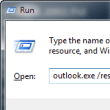
Cannot start Microsoft Office Outlook Error Message
You receive this Outlook error message: "Cannot start Microsoft Outlook. Cannot open the Outlook window. The set of folders cannot be opened." This is typically caused by one of the following issues: Your data file or profile is corrupt. Another application or a COM Addin, such as a sync utility or , is accessing Outlook’s
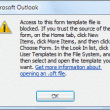
How to Open Outlook Templates and Files using Toolbar Buttons
How to create a toolbar button in Outlook 2007 or Outlook 2010 to open templates and files and disable the security warning dialog that displays before the template or files opens.
Configuring "Send As" Permissions on Exchange Server
There are two ways to give other users the ability to "send as" another user, mailbox, or public folder address when you use Microsoft Exchange server. The first is using the Delegates feature on the Tools, Options menu. This is configurable in Microsoft Outlook by any user and adds "on behalf of" to the From
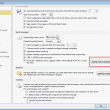
Understanding Outlook's AutoComplete Cache
Outlook stores recently used email addresses in a nickname or autocomplete cache. This article helps you understand how the nickname autocomplete cache works and explains remove names from this autocomplete list and where to find the list.
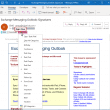
Outlook Categories, Flags, and IMAP Accounts
Categories and flags are not available in all of my folders in Microsoft Outlook. I can use categories and flags on mail in my POP3 account but categories are not available in my IMAP account and flags are limited to one flag, no reminder. Why? The IMAP protocol doesn't support the Category and Flag properties
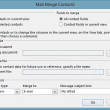
Using Mail Merge in Outlook
When you start a mail merge in Outlook, you can use categories or Outlook's filters to select the contacts you want to include in the merge.
How to combine two Outlook data files (*.pst) into one
How to merge or combine multiple pst files into one.
Send an Email When a Reminder Fires
Another entry in my Lazy Programmer Series, a macro for Outlook users who want to schedule a message to send later. This macro is triggered by a reminder and sends a message, composed from the appointment's subject line and body.
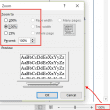
Adjusting Outlook's Zoom Setting in Email
New to Outlook 365: Remember Zoom Preferences. If the fonts in incoming messages are tiny (or huge), you may have a Zoom problems. I'll show you how to fix it. If you don't have an Office 365 subscription, I have a macro that will set the zoom level for you.
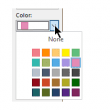
Outlook Categories and Color Categories
This page sums up a few things I've learned about Outlook categories and color categories, with suggestions for using and managing categories along with troubleshooting tips. Outlook has always supported categories; through Outlook 2003, they were simply Categories. Outlook 2007 introduced Color Categories by merging the short-lived colored flags with categories.