I’ve had a few clients trying to set up iCloud 15 who receive an odd error message:
Your setup couldn’t start because your username or password is incorrect. Go to iCloud for Windows, sign out, and sign back in.
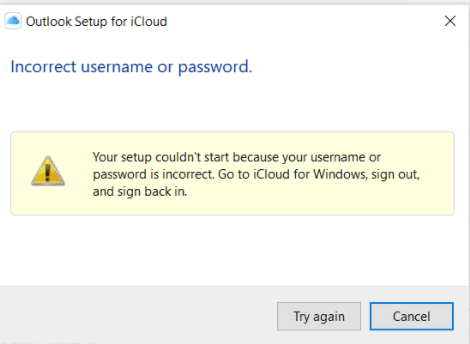
It makes no sense because the user is signed into iCloud with their username and password.
My first thought: it was an issue adding the iCloud email account to Outlook. Apple requires an app password to add their accounts to other mail clients but when the iCloud adding sets up the account, that counts as an apple app. At least for a few weeks. (Eventually users might need an app password.)
But some of the users used Gmail or Yahoo addresses as their iCloud ID, so that couldn't be the cause. I couldn’t repro the error with my accounts.
Then a client asked for my help. Her iCloud add-in used APLZOD32.dll she was receiving MAPI errors. an error said she needed APLZOD64.dll.
The set of folders cannot be opened. An unexpected error has occurred.
MAPI was unable to load the information service C:\ProgramData\Apple Inc\iCloud\Outlook\APLZOD64.dll. Be sure the service is correctly installed and configured.
C:\ProgramData\Apple Inc\iCloud\Outlook\APLZOD32.dll was installed as the iCloud app in Outlook's file > Options > Add-ins.
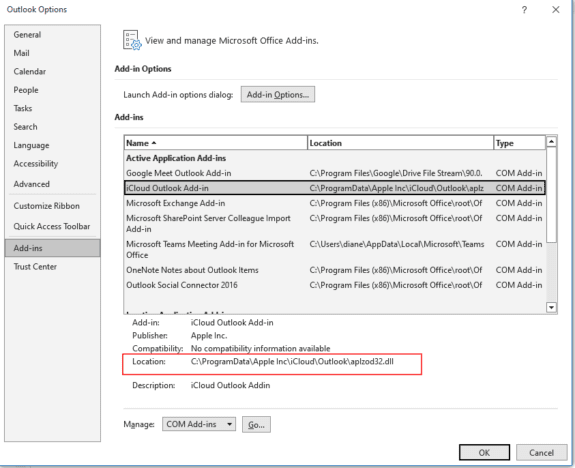
I checked her Office version: 32-bit was installed. I had her uninstall Office and iCloud, including the iCloud Outlook entry in Windows Settings > Apps > Installed Apps. Then reinstall Office, using the 64-bit version. (The default for installing is 64-bit.)
She was able to set up iCloud to sync calendar and contacts, no errors.
I tested it on a virtual machine running 32-bit Office. I had the iCloud username and password error. After uninstalling it and reinstalling Microsoft 365 64-bit and iCloud, I was able to set up iCloud to sync calendar and contacts.

Trying to reset up icloud app on windows 11 (it was sort of working, then stopped so I uninstalled and started over). Am now getting this same error. It may be I need to use the app password for outlook to sign into icloud on windows 11 (?). The APLZOD file is APLZOD6432.dll and I am using Outlook 2021 (the purchased version of office recently made available - I don't want office 365).
Outlook email is on icloud with my own domain name.
The iCloud app uses the apple id and password. Only the iCloud/me/mac.com address needs an app password, usually a couple of months after adding it via icloud.com.
What is your version and build number? The newest iCloud is a bit buggy.
After 4 tours around the barn (repair - no effect, reset - no effect, remove icloud and reinstall - no effect. Finally did search and destroy on all APPDATA related to apple on my username, and then followed some notes from reddit from 3 years ago: Run Outlook, go to File / Options / Add-ins / Manage COM Add-ins / Go... Disable the iCloud Outlook addin, close Outlook Run Outlook as administrator, disable iCloud addin as per 1&2 above Close Outlook (May need to reboot) In the Start Menu, run iCloud as administrator, ignoring any errors Continue with the setup and things should work I think the problem is there is an installation discrepancy with permissions (i.e. NON administrator) still lingering in their icloud app. Installing and setting up as ADMINISTRATOR 'may' have been my solution. I am using the purchased Outlook 2021 (I have purged all Microsoft 365'ism from my network and will switch to something else when Outlook 2021 dies. Microsoft has succeeded after 30 years of use of getting me off Office. I switched ALL OneDrive/Exchange email to Apple (who has their own set of issues...) One other note that may have been my problem. I was… Read more »
I'm running Windows 11 Pro, APLZOD6432.dll, Microsoft 365 64 bit but iCloud still does not sync calendars and contacts in Outlook
Does the sync not work or are you unable to enable Calendar & Contact sync?
Im using 64 bit and still have same error
In Outlook's file > Options > Addin, select the iCloud entry - what is the file path?