One sure sign that people are upgrading from Outlook 2007 to Outlook 2013: I’m seeing more complaints about a script error in Outlook Today.
When you upgrade from Outlook 2007 to Outlook 2013 and then open Outlook Today, you may receive a script error: Line 278. Char 1. Error: "Library not registered." When you click "Yes" in response to "Do you want to continue running scripts on this page?" everything seems to work correctly.
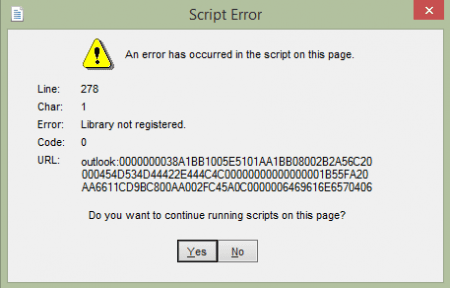
You may also receive an error if you attempt to customize Outlook Today. A yellow banner above Outlook Today will warn you that ActiveX controls are blocked along with a script error ("Unspecified error") pointing to the URL "res://C:\Program%20Files\Microsoft%20Office%2015\root\office15\1033\OUTLWVW.DLL/outlook.htm.
Your web browser has blocked this site from using an Active X control in an unsafe manner. As a result, this page might not display correctly.
The first fix most people try is running a full repair on the Office installation. However, this won’t fix it. The problem is a registry entry referencing an older version of the Outlook View Control that was left behind in the upgrade.
To fix, close Outlook then open the registry editor. (Press Windows key + R then type regedit in the text box and press Enter.)
Browse to find this key: HKEY_CLASSES_ROOT\TypeLib\{0006F062-0000-0000-C000-000000000046}
Under the key are two keys: 1.0 and 1.1 (Outlook 2016 users will have 1.2 key). You need to delete the 1.0 or 1.1 key, leaving the highest numbered key (Right click on the key and choose Delete). When you reopen Outlook, the script error no longer appears.
Do it for me
If you don't want to edit the registry, you can download and run this .reg file to delete the 1.0 or 1.1 key.
Delete 1.0 Key Delete 1.1 Key
If you are unable to edit the registry, you may need to ask your IT staff to delete the key for you. If you have a home computer and are using a standard user account, right-click on the registry editor shortcut and choose Run as Administrator to open it as an administrator. To run the .reg file as administrator, hold Shift then right-click and choose Run as Administrator
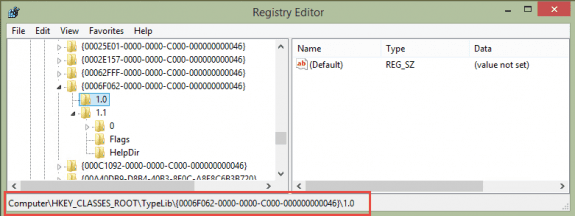
Hello,
How can I restore back key 1.0. It didn't work for me?
If you exported it, it is saved as a reg; file. Double click to run it - click yes or ok on the dialogs that come up to add it back to the registry.
If you don't have a backup, this is the reg file to ADD the 1.1 key to the registry.
outlooktoday-1.1.reg
Hi Diane
I had the same problem with a windows 10 laptop and installed office 2013.
But then the message disappeared after I deleted 1.1 (there was a 1.1 and 1.2) but then realised that 1.1 key was kind of empty, so i copied the keys info from another laptop which pretty much have the same system, then the message disappeared; however when i tried to do use Sage accounting software to generate documents to email, it failed, message says check windows event log, the log registered the following message ''System.InvalidCastException: Unable to cast COM object of type 'Microsoft.Office.Interop.Outlook.ApplicationClass' to interface type 'Microsoft.Office.Interop.Outlook._Application'. This operation failed because the QueryInterface call on the COM component for the interface with IID '{00063001-0000-0000-C000-000000000046}' failed due to the following error: Library not registered. (Exception from HRESULT: 0x8002801D (TYPE_E_LIBNOTREGISTERED)). at System.StubHelpers.StubHelpers.GetCOMIPFromRCW(Object objSrc, IntPtr pCPCMD, IntPtr& ppTarget, Boolean& pfNeedsRelease) at Microsoft.Office.Interop.Outlook.ApplicationClass.CreateItem(OlItemType ItemType) at Sage.Email.Outlook.OutlookMailer.SendMailInternal(Email email, SendMailOption whenToSend) at Sage.Email.Outlook.OutlookMailer.SendMail(Email email, SendMailOption whenToSend)"
Would you be able to shed light on how to solve it? I've contacted the software support team, but they don't seem to know to do solve it?
You would be my last bet now.
That looks to be an issue with an addin or with Sage, not the outlook today page.
Hi,
Thanks for the article. I have the office 2013 version, and in the registry, there were 2 keys :
1.1 and 1.2.
After deleting the 1.1, the error message was still here.
After restoring the 1.1 key and deleting the 1.2 key, it works!
Thanks for the information!
Hi, I have W10Pro 21H1 + Office 2013.
I used Thomas procedure and it works.
how did you restore your 1.1 key? can you help because it didn't work for me. Thanks.
bonjour, comment restaurer la clé 1.1 ? Merci
hello, how do I restore key 1.1? Thank you
If you don't have a backup, this is the reg file to ADD the 1.1 key to the registry.
outlooktoday-1.1.reg
Double click to run it - click yes or ok on the dialogs that come up to add it back to the registry.
I went straighforward deleting 1.2 key.
Totally worked with me! Thanks, Thomas.
Worked for me. Had 2016 with 1.2 and deleted 1.0 and now it works
Deleting the 1.0 and 1.1 did it for me. Thank You very much!
Hey Diane,i also getting same error and also delete 1.0 in regedit and then restart my outlook but issue not resolved please help...
http://www.slipstick.com/outlook/outlook-today-script-error-line-278/
Hi Diane,
I have attached screenshot of error message I get after installing O365 & opening Outlook to add account on my new Lenovo AIO. I only have 1.2 key in regedit I'm not sure where to go from here
Are you click one of the buttons ot dismiss it, right click on the folder name and choose Data File Properties, then Home page tab. Try resetting the home page - if that fails, set a different start up folder in File > Options > Advanced