The scenario goes like this: A user starts to compose a message and adds an attachment to the it. The user then opens the attachment and edits it. When Outlook's auto-save kicks in, an annoying and confusing warning message pops up telling the user that changes will be lost.
If you continue, you'll lose your changes to the attachment [name] opened from the message.
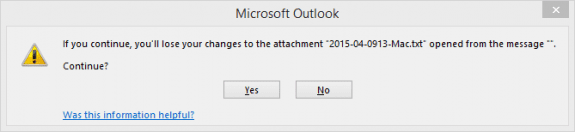
This dialog is caused by Outlook autosaving the message while the attachment is open. You can avoid the warning message by editing the file before attaching it or by increasing the autosave period. Manually saving the attachment and the draft message every couple of minutes will also eliminate the message.
Although the warning says that changes will be lost, you would need to close the attachment without saving changes to actually lose changes. If Outlook crashes as you are composing the message, the changes won't be saved to drafts.
To change how frequently Outlook saves a draft, go to File, Options, Mail. About halfway down the dialog, in the Save messages section, is the option to Automatically save items that have not been send after this many minutes. The default is 3 minutes.
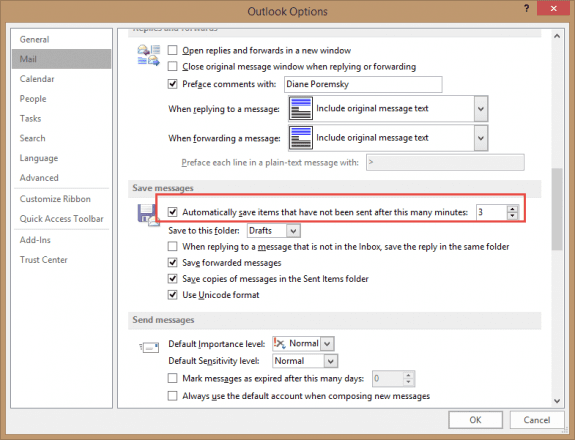
Thank you!
Is there a way to just......turn off the notification? I don't want to change my autosave period. I just want the annoying pop up to stop. Thanks for the help!
No, unfortunalty there is not.
Go to outlook, double click on the email you want to open. select Action- Edit message
then open the file attached to that email, enable editing. make changes and save it
should be good from there
What a lot of people have not stated is that if you have on-prem Exchange and you are receiving this error, You will not receive email sent to you during this time, If you have OWA set up, the email will eventually show up there, but never in your outlook.
If the message box is open, you won't get any new mail, but once you close it, mail should start coming down again.
If you added the attachments using a file, send as attachment menu in another application, outlook opens the message form as 'modal' and you can't do anything else in outlook until you send or save and close the message.
I find it hilarious that you reproduced this bug in a forum thread late 2012, and 3 years on the only fix for it is to disable the autosave function!
Unfortunately, that is likely to be the only solution for some time (besides clicking ok in the dialog to dismiss it).
Make that 5 years on. I'm only opening and viewing pdf files and still the message constantly pops up. Very annoying indeed!!!
Make that 6 years on.
7 years and counting
9+
Problem still exists Sep 2019
It's annoying and frustrating that a simple option to disable this isn't available up until now.
March 2020. Still there and still annoying
Honestly, I'm not sure if we'll ever see it fixed. :(
I'm going to confidently say we won't?
I'd say if you are a bettin' man, your chances are pretty good that you'll win the bet.
But... Microsoft could surprise us. Maybe. some day.
LOL good joke!