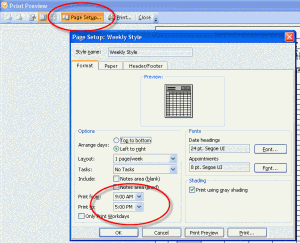We're seeing a lot of questions concerning the apparent inability of Outlook 2007 to print 15 calendars:
"I want to print my calendars out with 15 min increments. Default is 30 min increments. Can someone tell me how to change this. I could do it in outlook 2003, but 2007 is not allowing this."
This is due to a change between older versions and Outlook 2007, caused by the use of a wider rule in Outlook 2007. If all of your appointments are in Outlook you may not appreciate the wider rule; anyone who "pencils in" appointments or adds handwritten notes will appreciate the extra space.
Unfortunately the cost for this extra space comes from the number of hours you can include in a printout at each time interval. If you're used to printing 12 hours at 15 minute intervals, you'll need to reduce the hours printed to no more than 8 1/2 hours. For 10 minute appointments include no more than 5 1/2 hours, 3 1/2 hours for 6 minute spans, and 2 1/2 hours for a 5 minute interval.
As always, what you see on the screen plays a part in what print options are available. If you need a 15 minute printout, you'll need to set the calendar to 15 min increments (or smaller) before printing. Choose the hours to include in the printed copy in Page Setup before printing.
| Appointment Scale | Include no more than: |
|---|---|
| 15 minutes | 8 1/2 hours |
| 10 minutes | 5 1/2 hours |
| 6 minutes | 3 1/2 hours |
| 5 minutes | 2 1/2 hours |
Note that this is not a completely new behavior - older versions of Outlook also use the number of hours in the printout to determine the time interval used in the print out, however because the time periods are much narrower in older versions, they include more hours. The tools listed below offer additional calendar printing capabilities.
Tips:
- If you need to print a full day you'll need to print twice - one for morning, one for afternoon and set your printer to print 2 pages per sheet to save paper. (Print to PDF then merge and print the PDF's to paper.) You can also use longer paper - 11x14 will include at least 9 AM to 5 PM at 10 minute intervals.
- Outlook has an option to print on half paper but this option will not help in this situation. Use the printer's option to print 2 pages per sheet.