![]() The big red X on the Work Offline icon confuses many users into thinking the X means they are already offline. While this is true for the large taskbar icon, the Work Offline button on the ribbon always has a red X.
The big red X on the Work Offline icon confuses many users into thinking the X means they are already offline. While this is true for the large taskbar icon, the Work Offline button on the ribbon always has a red X.
When Outlook 2010 or 2013 is online, the Work offline button looks like a normal button. In addition, depending on your account type, the status bar may say you are online:
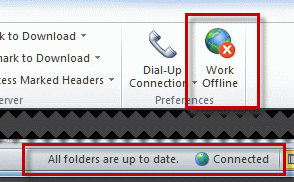
When you are working offline, the button is highlighted in yellow (2010) or blue (2013). The status bar should also show that Outlook is offline:
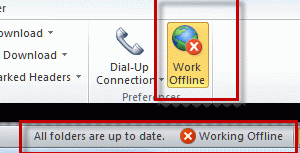
In older versions of Outlook the Work offline command is on the File menu. The status bar icon looks like this:
![]()
Some users report that they have problems turning off Work Offline, that Work Offline stays enabled (highlighted or checked) after they click Work Offline to toggle it On. If you are having problems setting Outlook online and are using the Windows Taskbar setting of "Hide", try setting it to always show. Some users report that this simple change allows the setting change to work.
been unable to send receive e/mails on outlook for almost 14 days. phoned helpline 3 times at the cost of £ 5 per call. no resultsas of yet, HELP
What is the send and receive error message?
What type of email account do you have configured in Outlook? POP, IMAP, Outlook.com, or Microsoft Exchange?
I am never offline one I turn my machines on in the morning I am online until I turn off the machines in the evening. I have my computers "ON" 10 -14 hours a day 7 days a week. That's how I get some of my work. So seeing a red "X" is unnerving.
Hello, I'm a non-techie and I hope my question here is close enough to your topic to garner your interest in posting a resolution! I'm using an outlook.com account with Outlook 2013 Pro, on two different PC's--a Win10 Pro and a Win10 Home. On the Pro machine, I see a sync slider so I can limit my local copy of my email account to the last 30 days' activity. On the Home machine, no Offline Settings section appears under the account settings, even though I've tried deleting the account restarting and then manually re-adding it both as an Exchange account and as an outlook.com account multiple times. I've also tried deleting the personal data, to no therapeutic effect. Instead, on this Home machine, the computer is whiling away its time downloading zillions of ancient emails. What gives, and how can I get the slider on this Win10 machine? Please note I've done some scouring of the Web and found references to a conflict between Microsoft Terminal Services and the slider. I looked in the programs I can delete and none of them is Microsoft Terminal Services, so I really haven't a clue as to why the same program is behaving… Read more »
What type of account is it added as on the Home machine? (POP3, EAS, Exchange server, IMAP)
If you are using outlook installed on your computer, it's not terminal server. If you needed to log into a server using a remote desktop client to run Office, you'd be using terminal server.
Was your account migrated to the new server yet?
https://www.slipstick.com/outlook/outlookcom/outlook-com-migration-status/
Thanks so much for your response and expertise, Diane.
The answers to your questions are EAS, and still on the old server.
FYI, for the other computer on which I was having a problem, I have since taken the nuclear option--wiped out everything and reinstalled (Win 8.1 to the free 10 upgrade, then reinstalled everything). And once again, there's no option to limit outlook.com in Outlook 2013 to just the last 30 days.
Oops, should read all before posting. :) I'll try to repro, if I can get outlook to add the account. Its stuck on finding my msn account that is still on the old server. If the account is on the new server, it hold be set up as Microsoft exchange.
Any other ideas on this subject?
Diane,
One other peculiar thing I noticed. There is a different slide bar that accomplishes the same thing for my gmail account within the Outlook 2013 setup. That bar is on both of my computers. It's only missing from the outlook.com account on my second computer. Strange, eh?
Yeah, its weird, because it should be present for any account type that syncs with the server. In file, account settings, what account type is to the right of the outlook.com account?
Outlook 2010. It is stuck in Offline and the only way to send/received is to manually click the send receive button and pray it works. From what I can find the only way is to recreate the .pst file as it might be corrupt. This means I lose all my history.
If you think the pst is corrupt, use scanpst on the pst. (Make a copy of the pst so you aren't at risk of losing any data.)
Are you using the Windows option to hide the taskbar? Someone said that caused problems and setting the taskbar to always show fixed it. It makes absolutely no sense (the taskbar state should not matter), but if it works...
I dont see how this solves the problem, I have red x, It does not toggle. I have not tried to reset the ribbon yet in fear that I will screw it up. I dont want to call my computer guy it will cost me. HELLPPPP
What version of Outlook do you use? When you click on the Work Offline button it doesn't highlight in yellow?