Link preview adds a small preview snippet to the message when you paste a URL into the email message. The preview snippet is like the URL preview in Facebook, Twitter, and Yammer. It's pretty cool and makes me almost want to use OWA. I have no idea if or when it will make it into Outlook.
Paste a URL into a message and Exchange goes out and gets a preview of the webpage:
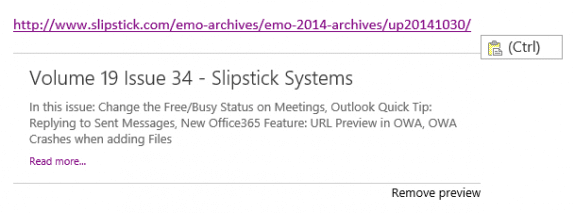
To disable Link Preview, click on the Gear icon, Options, then select Link Preview under the Mail section.
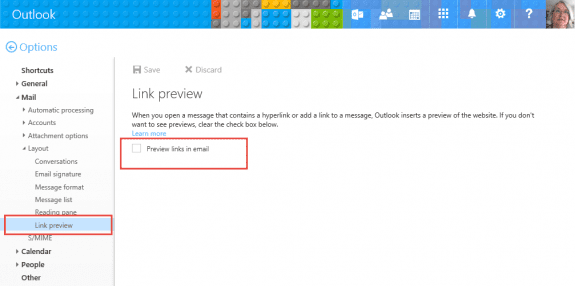
You can also disable Link Preview by setting the email format to plain text.
Use PowerShell to disable Link Preview
Administrators can use PowerShell to disable link preview for users. These cmdlets were shared by Sperry
To disable this for individual users you can run the following PowerShell command.
Set-MailboxMessageConfiguration -identity -LinkPreviewEnabled $false
Link preview can be disabled for all users using this command.
Get-Mailbox -ResultSize unlimited | Set-MailboxMessageConfiguration -LinkPreviewEnabled $false
More Information
Another new feature is an Inline player, which allows you to view video content in OWA email.
These two article discuss other new features (as of December 2014). Client library for Office 365 admin reporting web service now available
Introducing built-in mobile device management for Office 365
Is the derivation of the preview for a Drupal webpage documented? I am having trouble controlling the content in my link preview.
I don't think they documented it - but as long as they can connect to the link, it should "just work".
I'd advise users to disable this and this should be the default setting (make it opt in). I went to send an email with a link to a client and ended up with a pornographic image being shown.
If I wasn't paying full attention I would've at worst lost a client and at best been made a fool. This is reminiscent of the Gmail Mic Drop debacle, which caused a great deal of anguish.
BTW, the link used https://quickbooks.intuit.com/tutorials/add-customer-data/ is a totally legitimate website and I would imagine that Intuit would be equally horrified if they learnt of this image being associated with their company.
I'm perplexed how this even occurred and without being able to review the algorithm we'll never know. But if Microsoft want to persist with this Link Preview feature there needs to be a button to report inappropriate content.
no idea how it happened, unless the url was mistyped - they go out and pull in the url that was typed in.
This feature is annoying and ridiculous. Someone in a company I do Messaging Admin for was about to lose his job because a link he wrote in an email got with an inappropriate picture.
But perhaps the most stupid thing is that it cannot be disabled.
It can be disabled - go to OWA's options > Mail > Link Preview and disable it.
To disable this for individual users you can run the following powershell command.
Set-MailboxMessageConfiguration -identity -LinkPreviewEnabled $false
The link preview can be disabled for all users using the following command.
Get-Mailbox -ResultSize unlimited | Set-MailboxMessageConfiguration -LinkPreviewEnabled $false
Thanks. I kept meaning to look the powershell commands up and got side tracked with more questions. :)
The preview feature is a joke and a nuisance. There is no way to disable it but to change to plain text email. The fact that this can't be disabled is ridiculous.
While you can't disable it outgoing messages, you can click Remove preview to remove it from the message.
Every time I reply to a chain of emails, all the links in the signatures of the people in the chain get replaced with url previews of their company's websites. I have to go and click on "remove preview" on all of them!
I Agree with Jeff, it's a joke.
Options now has an option to turn preview on and off -
https://outlook.office.com/owa/#path=/options/linkpreview
I really do not like this "preview" feature. It is very annoying!!!
Hi Diane,
Hope you are doing well,
I have a small query relating to Outlook 365 OWA, I am using it as a client based webmail, every day I used to send alot of mails to different people, I just want to check is there any possibility to get a macro for sending the mail, like just updating the fields in excel and clicking the Macro to send the mails.
Please give your comments.. Thanks in advance..
Best Regards
Saran
No, not in OWA. Sorry. You'd need to use a desktop client.