When Microsoft removed connected accounts from outlook.com accounts not using the feature back in May 2021, they said anyone using connected accounts at that time could continue to use it.
When users with connected accounts could not view the Sync email page at View tab > View settings > Mail for weeks around the end of 2023 and into early 2024, many users who still had connected accounts wondered how much longer we’d be able to keep them.
When the page loading problems were fixed in February 2024, users discovered editing an account to update a password removed all accounts and the feature from outlook.com.
Around April 1, 2024, Microsoft added a banner to the Sync Email page notifying users the feature was going to be removed on July 1 2024.
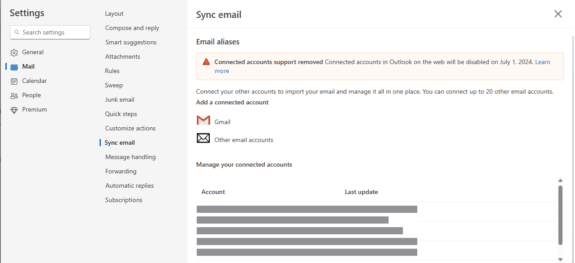
Based on the number of threads I’m seeing in the Microsoft forums many users missed the banner notification.
What are your options now?
If you prefer using the outlook.com interface to read your mail, you can add the accounts to new Outlook. While its not quite the same as connected accounts (each mailbox will be separate), it has the same interface as Outlook on the web. (Currently, it works best with outlook.com and Microsoft 365 accounts, plus Gmail, Yahoo, and iCloud.)
Forwarding mail to Outlook.com is also an option, although it’s not one I recommend now that more domains are using SPF and DMARC to identify potentially spoofed emails and drop them.
In addition to losing connected accounts, Microsoft 365 subscribers lost the ability to add a Gmail account as an "Additional mailbox" and opening in the outlook.com interface.
More Information
My previous articles on the subject:
Volume 29 Issue 20
Volume 29 Issue 21
Volume 29 Issue 12
Microsoft article mentioning it:
Troubleshoot connected accounts in Outlook.com
Just another way MS seeks domination, alienates users and displays disregard for loyalty and tradition. May I suggest adding all email accounts to Spark, which finally offers its handy email program on all platforms including Windows. Spark even let's you color-code your accounts, so you see at a glance whether the message originates in Gmail, Yahoo, Outlook, or any third-party provider. And you'll support a business based in Ukraine!
Thank you for the article--Microsoft doesn't even mention this in any of their help guides. Even their IT help desk doesn't know about this. I spent 2 days trying to figure out what was wrong and then by chance I stumbled upon your article.
ouch, I guess this just hit me. I used outlook web and always SENT through my own SMTP server (as I didn't want to use @outlook.com as sender address) - suddenly this doesn't work anymore ... seem's I have to go to use gmail now or an own eMail webinterface ... (which usually suck :-( )