If you are using a Yahoo, AOL, CompuServe, AT&T and other ISP accounts hosted by Yahoo and are having problems signing when you use Outlook desktop software, this is for you:
If you are unable to set up an Yahoo or AOL account in Outlook desktop, receiving an error that your username or password is wrong, you need to use an app password.
If the account is already configured in Outlook, you'll see this error message in the Send / Receive Progress dialog:
Task 'Synchronizing subscribed folders for ***@***.com.' reported error (0x800CCC0E) : 'Outlook cannot synchronize subscribed folders for ***@***.com. Error: Cannot connect to the server. If you continue to receive this message, contact your server administrator or Internet service provider (ISP).'
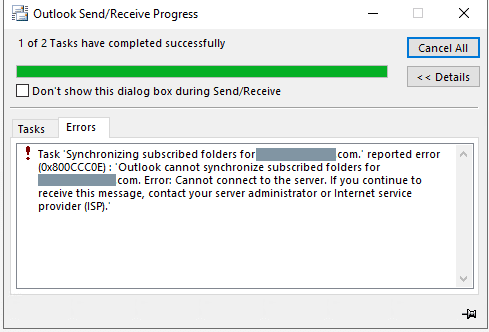
You'll see this message when you add a new account:
Something went wrong
We couldn't log on to the incoming (IMAP) server. Please check your email address and password and try again.
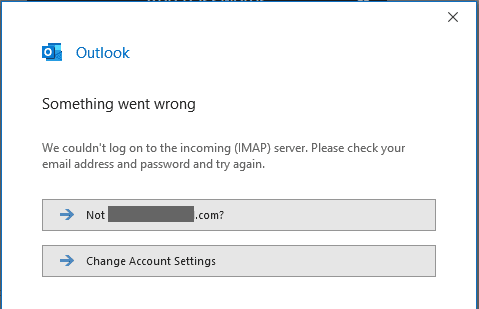
Unlike Gmail, iCloud and Outlook.com, you do not need to enable 2-step authentication or the secret key feature to use an app password.
To generate an app password to use in place of your "real" password:
- Log into your account security settings in Yahoo or AOL and click on Manage app passwords.

- Type a name for your app then click Generate. (The name is to make it easier to delete (revoke) a specific password if you need to later. You can use the app password in any application.)

- Copy the password and paste it into Outlook’s password dialog. If you type it in, don’t include the spaces, they just make the password easier to read.
To change the password in Outlook 2016 and newer, use the File > Account Settings > Server settings menu.
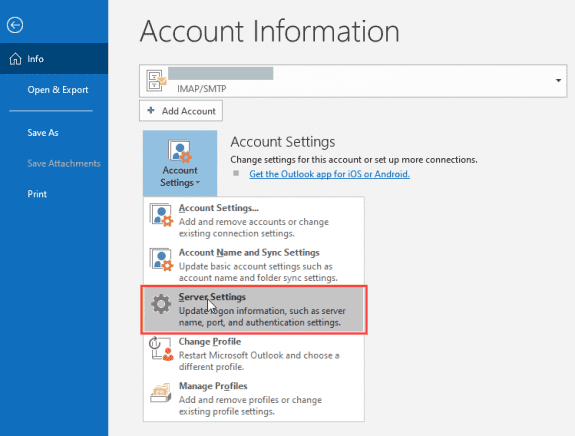
Use Ctrl+V to paste the password in the password field then click Next.
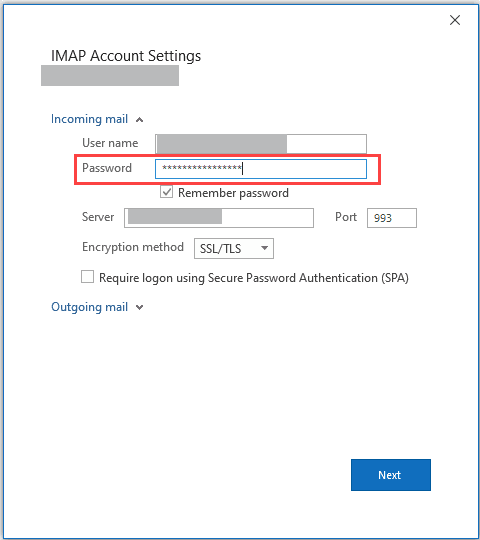
In older versions of Outlook, you can change the password in Account Settings. Go to File > Account Settings > Account Settings. Double click on the account and change the password.
I recommend copying and pasting the password into OneNote, Outlook Notes, or Notepad (or wherever you save things) so you have a copy if you need it with another mail client. The app password is valid until you revoke it.
Yahoo Security settings pageArticles explaining the change:
Ways to securely access Yahoo Mail
Ways to securely access AOL Mail
AT&T Yahoo accounts
For AT&T email accounts hosted at Yahoo, you need to log into your AT&T profile to create the app password.
- Select the email account that you want to get a secure mail key for. (You’ll find a drop-down menu at the top if you have multiple accounts.)
- Go to Profile > Sign-in info.
- Scroll to Secure mail key and select Manage secure mail key.
- If you have more than one email address, select the one you want to use.
- Select Add secure mail key.
- Enter a nickname for the secure mail key to make it easier to recognize.
- Select Create secure mail key.
- Select Copy secure mail key to clipboard.
- Paste it into the password field in outlook.
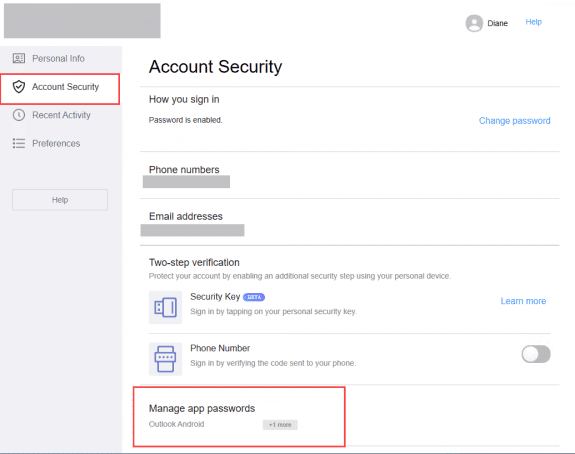
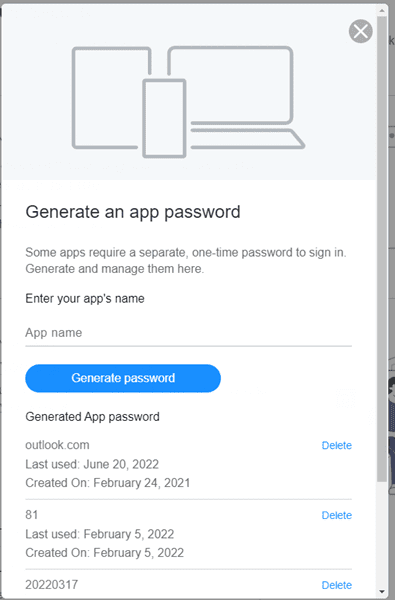
Hi,
There is no place for me to enter the app password!
When you get that dialog, you don't need an app password - that version of Outlook will give you the yahoo log in screen so you can use your real password.
Thank you Diane. It does eventually populate a Yahoo screen, but I don't have a Yahoo account, and it rejects my AOL email account password.
Ah, that's right. Verizon uses AOL servers, not Yahoo. You will need an app password for it. You need to add the account manually as it will try to add it using yahoo servers. Because Outlook doesn't support oAuth2 for AOL, can do this either from Outlook - in the white add account screen, click Advanced options and then click in the option for manual setup - chooe pop or IMAP on the next screen and enter the app password. If it fails, you'll need to enter the correct servers (click the middle button on the screen with the failure message). Or close Outlook and use Control Panel > Mail to add it.
POP3: pop.verizon.net
POP3-995-SSL
IMAP: imap.aol.com
IMAP-993-SSL
SMTP: smtp.verizon.net
SMTP-465-SSL
Link to POP - there is a link on that page for IMAP settings.
https://help.aol.com/articles/verizon-move-to-aol-mail-updating-your-third-party-email-program-or-mobile-device-with-your-new-account-information-pop3
God bless you! After literally days of going through countless pages on Yahoo/Frontier and digging all over the internet to find why suddenly my emails weren't coming to my computer (phone wasn't affected), I came across you. With your guidance I fixed the problem in just a few minutes! Thank you, thank you, thank you a million times over! Lots of good Karma coming your way 😊😊😊
I am trying to add my AOL mail account (old verizon.net email address) to Microsoft Outlook for Mac. I selected "Not Yahoo" and then chose IMAP as a provider. Is that enough for it to know that this is an AOL account? I obtained an Outlook app password from AOL and used it, but I get the message, "Unable to sign in. Try again or create an app password for this account.
I have been using Outlook 2016 for emails for my three verizon.net accounts for a long time. When the switch was made to AOL, I was able to use the AOL-generated passwords, and continue to use Outlook on a desktop and a laptop. A few days ago, I had to reinstall WIndows 10 on the laptop, which meant that I had to set up the Pop3 email accounts in Outlook. I tried using the AOL-generated passwords from before, and they did not work. I had not touched the desktop outlook set-up, and it was running fine. I wondered if I had to regenerate the AOL-generated passwords on the laptop, which did not make sense, but I figured I'd try it. No luck on the laptop, but the desktop kept running. Last night the desktop had a hardware failure (I think it's the power supply), so, for now, I am accessing my emails through the AOL website. I would like to keep using Outlook on my laptop. My question is whether I should go back to the original AOL-generated passwords, or the ones I recently generated using the laptop, or regenerate them again on the laptop. Also, how does that affect… Read more »
Well, I finally generated an app password for Outlook 2016 on AOL, and used the settings 995 and 465 for the incoming and outgoing servers . I can update my settings on Outlook with no error messages. I can't receive emails! Processing forever. Is this an Outlook problem?
BTW, I am one of those Verizon customers who got ported over to AOL mail a while ago, if that makes a difference. That said, I've been using the AOL generated app password with both T-bird and Aquamail for at least two years and it's been working so far. Just wondering if changing my AOL webmail password will break something...
If I simply change my AOL mail password on AOL's webmail client, do I also have to generate a new app password on my third-party email client? Or are they completely unrelated? I'd like to change the AOL webmail password for routine security reasons, but hoping I don't have to change the app password on Thunderbird or Aquamail again...
I have opened a dozen tickets with AOL support for the broken password generator app. Their reply is to just keep trying. I used to run a helpdesk. If I told my customers that, I would have been fired. Some here have reported it is working sproradically but I have tried every day, different times of the day for the last 6 weeks, with no luck. Web mail works, but I have 22 years of saved messages in Outlook folders. Hate to give that up. I'm already paying for the AOL Plus, you'd think they would be more interested in keeping customers.
Yeah, its poor customer service, but it does seem to work... eventually. It took me about 4 weeks to get a code. Knock on wood... it works every time since (not that I get new app passwords often).
I just tried... and yesterday, no go. I'm on Windows 11 Pro if that matters, which I doubt.
I agree, I'd have been fired so fast. (Lifelong IT guy - back-end: Data Centers, servers, etc. Been doing this so long that I was on the second Windows version (3.1).
I need to get this to work, like you. AAAAARRRRRGGGHHH. Not like a pirate!