Over the 15 years and 8 versions of Outlook, we've seen a lot of features come and go. It seems that many of the features we like last 2 versions then are either removed or radically changed and less useful. After a number of complaints, I decided a list of all the features that survived just two versions would be fun to create (and maybe eye-opening).
How many other features did we have for just two years that I forget?
Colored Flags
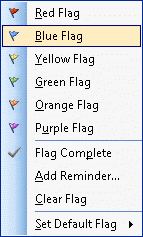 These were introduced in Outlook 2002 and remained unchanged in Outlook 2003.
These were introduced in Outlook 2002 and remained unchanged in Outlook 2003.
Outlook 2007 converted colored flags to Color Categories in an attempt to merge colored flags and labels. Whether this is a positive or negative change depends on who you talk to.
Personally, I'd like to have flags, categories, and colors as three separate features.
Labels
Like colored flags, these were in Outlook 2002 and 2003 and converted to color categories. Labels had a big advantage over color categories: you could label one event in a recurring series and you could use Automatic formatting to highlight appointments, overriding the label color. Color categories replace labels and apply only to the entire series and take precedence over automatic formatting.
To-Do Bar
The To-Do Bar was introduced in Outlook 2007, improved in Outlook 2010 and replaced by "peeks" in Outlook 2013. Peeks are not an acceptable replacement for the To-Bar Bar in my book as peeks have few features and are too many steps to pin open.
Send Items configuration for IMAP accounts
Introduced in Outlook 2007 and improved in Outlook 2010 to include deleted items. User customization was removed in Outlook 2013 - Outlook decides where to store them when it sets up the account. My IMAP accounts all use the server folders, others complain their IMAP accounts now use the local folders.
Corporate/Workgroup and Internet Mail Only modes
I'm not sure anyone misses two Outlook modes, but they lasted just two versions, Outlook 98 and 2000.
Suggested Contacts
The one-hit wonder known as Suggested Contacts lasted just one version (Outlook 2010), and that was a version too long for many users. You can delete the folder from your data file or mailbox. If you have Outlook 2010, you can disable the creation of Suggested Contacts but not remove the folder. Sorry. :)
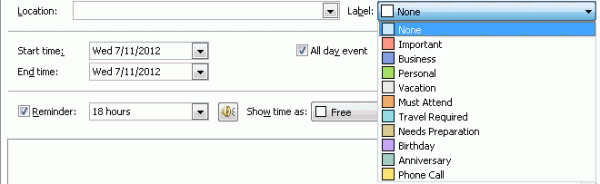
No mention of Smart Tags?
Smart tags still exist. They have been mostly neutered at this point though.
I understand that they were effectively superseded by Additional Actions in Microsoft Office 2010 which, from what I believe, retained most if not all of the functionality of Smart Tags in that release, at least from a consumer perspective.
I think that Microsoft should put Additional Actions out of its misery, as the concept has not been updated and has received no attention from the company in a long time. Additionally, starting with Microsoft Office 2013 it seems that the functionality was greatly reduced with many options for recognition having been removed.
I understand that they are still included, but they might as well not be, for reasons mentioned above.
WIth that said, the original version no longer exists and I wonder if you personally miss it and / or believe that it should be included in an article?
I loved the concept when they were first introduced (a partner and I worked on writing some of our own) but really haven't used them in years. IMHO, it turned out that they were not all that useful. Yeah, i could use them to get stock information, but i didn't really need it in a document. I didn't have a modem, so dialing phone # never worked. When i update the page, i might add them, but they were word & excel options that worked in outlook because word was the editor, not native Outlook options. (I should add the social connector to the list - that outlook feature lasted more than 2 versions but the providers didn't make it past 2 (it was back-ported into 2 older versions.))
I'm a visual person and losing the colored tabs on category labels is a BIG 'give-up'. I hate it, but I'll adapt until someone in design realizes that categorizing tools with visually hard to differentiate categories are not nearly as useful!
Thanks! I got really confused by #2. Is there an easier way to do this? I personally never sort by read and unread emails, I just want to get rid of the annoying little blue number next to my deleted file. Can I set up a rule that any email that is deleted is automatically considered read?
No, there is no rule that can do this. Sorry. The macro is easy to use - it needs to go in ThisOutlookSession - if you don't know how to use the editor, see How to use VBA editor.
Diane, I love your help! Question on two things:
1.) Any word of a fix for the To-Do list. One day of calendar is useless!
2.) When I send something to the Deleted Items folder quickly, it sometimes registers as unread and then I have another distracting number next o the Deleted Items folder. Anyway to prevent the Deleted Items folder from showing any little blue digit beside it?
1. No, they haven't said anything to us about the To-Do list. There is an addin that creates a to-do with multiple days. (two actually)
2. You can set it to show either unread or total. I have VBA that marks all items sent to the deleted folder as read - that will save you from marking any as read before deleting.
Diane - I'm converting from Outlook 2003 to Outlook 2013 so I have a steep learning curve. I used colored flags a lot in 2003. Color Categories seems as if it would do just what I want - it is discussed in Outlook 2013 materials, but I can't find it on my ribbon bars and have been unable to follow the workarounds in some posts. Bottom line - is there a facility to easily categorize email in 2013 (ideally with a single click as in 2003) or not? A how-to URL reference would be greatly appreciated.
Thanks for your good work! Browsing around, I've found your observations/suggestions to be the most succinct available.
What type of email account do you use? Color categories are hidden in IMAP accounts. See https://www.slipstick.com/outlook/outlook-categories-flags-and-imap-accounts/ for the methods you can use to enable color categories in imap accounts.
They need to add the labels back. This is very inconvenient.