One of the first questions I'm asked when I travel and someone finds out I support Microsoft Outlook, is:
How do I send mail from the hotel?
They can download their email just fine, but replies won't send and they have no idea what's wrong.
This is usually the result of authentication issues. In order to prevent strangers from using their SMTP server to send spam, many ISPs require users to authenticate when they try to send email while accessing the server from outside the network. In many cases, users will also need to use a different port number and may need to use SSL.
Check Outgoing Server Authentication
To check or change the outgoing server authentication, you need to open the Account settings dialog. In Outlook 2010 or Outlook 2013, this is on the File tab, and on the Tools menu in Outlook 2007 and earlier versions.
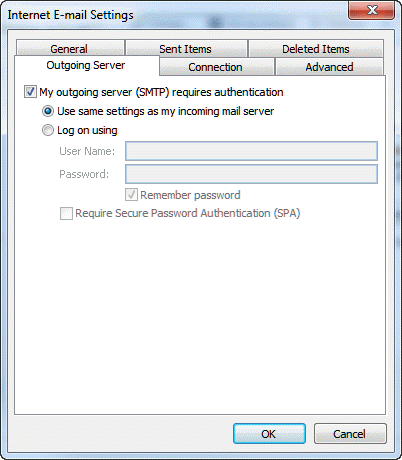
After opening the dialog to the list of email accounts, double click on the email account then click the More Settings dialog and select the Outgoing server tab to check the authentication settings.
Enable My outgoing server (SMTP) requires authentication and select Use the same settings as my incoming mail server. These settings will often work both at home and when traveling.
You'll also want to check the port and SSL settings on the Advanced tab. Commonly used port numbers are 587, 465, and 1025 but if these don't work, you'll need to check your mail providers support pages for the correct port number. You may also need to select SSL or Auto for encrypted connections; again, this information should be on your mail providers support website.
Once you make these changes, you should be able to send email from home, coffee shops, or hotels.
More Information
Tutorial: Configuring More Email Account Settings
Settings for Gmail, Yahoo, Outlook.com (Hotmail), and GoDaddy
Your post is really good.....
I have a question, how can a subcategory be placed under different parent categories showing products according to both categories.
like tshirts subcategory is for men and women
If i want to place men, women, category in menu
then showing all such subcategories under the three main categories but it should show tshirts of men when i click men in menu, and tshirts of women menu using mega menu
Regards
Ross Alisha
Thank you.... i was struggling with this issue for a week now where I could send emails from my office network but not any other network.. i had began to think maybe this is some restriction my employers have put for whatever reason. but thank you really saved me a lot of hassles.!!!
Hi
my Cox.net email works great at home but when I visit my parents house I receive fine but cannot send.......they have comcast.
I've changed the SMTP port as you describe above........still nothing goes out. Of course Cox's webmail works fine but is horrible to use for work and groups
what port # are you using for outgoing mail? comcast blocks port 35 to other servers - if cox supports port 465/SSL or 587/TLS, those should work. (I couldn't find anything about how ot manually configure an email account on the cox website in a quick search)
Hi
I am going on holiday and I Always have the problem of not being able to send e-mails but I am able to recieve them. I tried to do everything as told above, but i get this message when I click the verification thing: Send Test E-mail: This server does not support any authentication method supported by this client.
Note that I am not sophisticated user of pc and I don't understand all the port things :/
Thanks you allready!
Jonas
who is your email provider? Not all providers support these ports, some use other alternate ports.
hello
i am on holiday and for some reason outlook will not send emails
i have tried the different settings but to no avail
is it my mail provider or the ISP at my holiay address that is the problem
it really is frustrating to not be able to access my work emails
thanks
it is probably your provider but it could be the holiday address - what port are you using for outgoing mail? Try 465/ssl or 587/ts - those are the standard ones for secure smtp.
hi diane, i am currenlty using 25 with none selected for encryption. my privider had told e that i did not require to tick the requires authentication
i have tried all the combos but cant seem to make it work
really annoying to not have a solutions
who is your host? If they have another ports besides 25 available, you should use it. Also DO NOT use SPA (Secure password auth.) - few, if any, providers support it.
Hi,
Thanks a ton. 465 formula is working. But, a pop up box is opening again and again with below mentioned message after changing it to 465.
"The IMAP server issued an unrecognized greeting."
This is your gmail account? Do you have ssl enabled? 587/ tls should also work with gmail SMTP server.
Thanks for the info. Indeed it's useful.
Hello Diane,
My user uses Outlook Anywhere from his home (wifi connection) and
unfortunately when sending mail, they remain stuck in the mailbox.
Is there a specific setting for the RPC over http connection?
What version of Outlook and Exchange?
If Outlook can connect to the email server, it should work. It's all done over the https port and shouldn't be filtered - and if it is, both incoming and outgoing will be blocked. (Diagnostic software like Fiddler will cause problems, but both directions should be affected.)
It could be OAB issues - Outlook needs it downloaded. First test connectivity https://testconnectivity.microsoft.com/ - see if any errors come up. Then make sure the offline address book is published for external connectivity. '
Set-OABVirtualDirectory -identity "server name\OAB (Default Web Site)" -externalurl https://mail.domain.com/OAB -RequireSSL:$true
https://technet.microsoft.com/en-us/library/bb201695.aspx