Windows 10 users who are unable to open email hyperlinks in Internet Explorer see Outlook Links Won't Open In Windows 10
I use Firefox browser instead of Internet Explorer. When I would click on a link in an email, another box would open up saying something like "Locate Link Browser." (It would also open Firefox, but not without that annoying 'open' dialog box.) So, thinking that Outlook just wanted me to point to the firefox.exe file, I did that. Now every time I click on a link in an email it opens up in two separate Firefox browsers.
If you don't have Firefox installed, the steps are the same to fix the problem. You can also try resetting Internet Explorer as the default. Look in IE's Tools, Internet Options, Programs tab and click the Reset Web Options button.
Solution
Windows 7, 8, 10
Vista, Windows 7, and Windows 8 do not include options for editing file properties. You'll need to edit the registry to change the DDE settings.
Delete these 4 keys from the registry:
HKEY_CLASSES_ROOT\HTTP\shell\open\ddeexec
HKEY_CLASSES_ROOT\HTTPS\shell\open\ddeexec
HKEY_CLASSES_ROOT\FirefoxURL\shell\open\ddeexec
HKEY_CLASSES_ROOT\FirefoxHTML\shell\open\ddeexec
Don't want to edit the registry? Use this prepared registry file to remove the keys: Remove FireFox DDE
From https://bugzilla.mozilla.org/show_bug.cgi?id=246078:
Windows XP
- Open Windows Explorer
- Select Tools and then Folder Options
- Select the File Types tab
- Select Extension: (NONE), File Type: URL:HyperText Transfer Protocol
- Click Advanced toward the bottom of the window
- In the Edit File Type window, select open and click Edit
- Clear the check for DDE above the DDE message box (which should contain "%1" or similar)
- Click OK, Click OK
- Repeat for File Type: HyperText Transfer Protocol with Privacy and FTP
The dialog in Step 7 will resemble this, remove the check from the Use DDE which is highlighted in the screenshot:
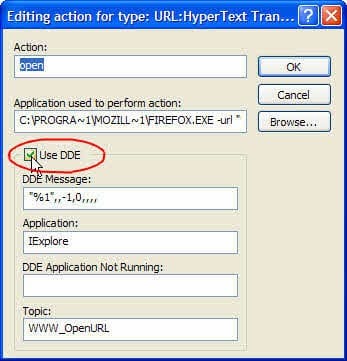
Set Program Access in Control Panel
Windows allow you to control program defaults through Control Panel, Add and Remove Programs, Set Program Access and Defaults. If the above method fails, use this method to set the default browser.
Should you reopen the Edit dialog after returning to the File types list dialog, the DDE box may be checked and the Application name is changed to FIREFOX. This is the correct setting.
More Information
Other common hyperlink problems are:
Have fought this for months.......everyday after reboot, settings revert back. Would love tp reolace or Uninstall int.exp. this is a pretty much stock xp pc but I change the folder options//file types every day!
Pleassssssse help
Sorry I missed this earlier - if you are still having problems, try setting the key and immediately rebooting. Make sure there are no updates waiting to be installed as registry changes won't stick on reboots.
User 'John' didn't understand that there is a difference between Windows Explorer (which opens folders on your computer) and Internet Explorer (which opens web pages). These instructions address Windows Explorer. And only apply to Windows XP.
Good points. That was an unfortunate naming decision on the part of Microsoft. It's what happens when programmers and Engineers try to be technical writers. They have the "I understand it perfectly, so everyone else must, too" mind set.
Your real problem is using Outlook as a mail client. Try Thunderbird. It's another Mozilla project and so far exceeds Outlook that I'm surprised when anyone use Outlook.
Actually. there is a lot of stuff t-bird can't do that Outlook can do but for many users, t-bird more than meets their needs.
"A lot of stuff?" Like what? Before you say more, keep in mind that I have taught Outlook professionally and have been working with computers since 1968 wen I joined IBM as a Customer Engineer (Field Service Representative) .
Outlook has always had problems with security, reliability, and ease of use. I taught it because my client (BankCorp) chose it to be their email program because most of their affiliates were using it.
I have been using Thunderbird for years and have never used a better email program; certainly not Outlook.
When did you last teach Outlook? Outlook is secure and has been since Outlook 2000 post-SP1. T-bird is fine if you only need a basic email client but it's not even close to being robust enough for business email and calendaring. It's not as extensible as Outlook - no custom forms, no scripting. IMAP servers don't come close to the features in Exchange server.
For the average non-business user that wants Email & PIM and doesn't need macros, eM is an excellent client, much better than t-bird. If I didn't use Outlook, I'd use eM as my email client.
Are we living on the same planet? There is no "Explorer" The are No "Folder Options" Then the remainder of the instructions are invalid! The Lady was obviously trained in Gobbledegook by MicroCRAP.. Because as is always the case with them none of their instructions refer to anything in the real world? I can't work this one out at all?? Possibly because the information is totally out of date XP (Not a bad OS) and Vista (MicroCRAP's biggest load of rubbish to date) We are now running Windows 7 and Outlook 2007 Can anyone help me in PLAIN ENGLISH Please? With instructions that actually relate to the program we are talking about? Thanks John ;(
Those instructions came from people at Firefox, not Microsoft. Vista, Windows 7 and Windows 8 do not expose the edit file properties - you need ot edit the registry to change the dde settings.
Delete these keys:
HKEY_CLASSES_ROOT\HTTP\shell\open\ddeexec
HKEY_CLASSES_ROOT\HTTPS\shell\open\ddeexec
HKEY_CLASSES_ROOT\FirefoxURL\shell\open\ddeexec
HKEY_CLASSES_ROOT\FirefoxHTML\shell\open\ddeexec
Those links are not in windows seven registry
Is firefox set as default? The keys are created when its set as default.
That's a bit silly! The first item: 1.Open Explorer ?? Whereb does one find "Explorer" In Firefox??
Windows Explorer.