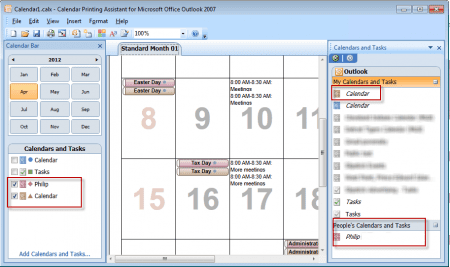The Calendar Printing Assistant has a filter that attempts to prevent duplicates from showing if you use multiple calendars with identical events. It can't always identify the duplicates but should get most.
However, this problem isn't about duplicates across multiple calendars, it's about the CPAO duplicating appointments on a shared calendar. Only users with Exchange server mailboxes are affected by this problem.
An administrator came to me with this problem:
I have a user who accesses a couple of calendars shared by other users. When she uses the Calendar Printing Assistant it displays duplicate entries for all appointments in one of the shared calendars. This shared calendar does not have duplicate entries when viewed from Outlook.
This is a known issue with the Calendar Printing Assistant.
This problem is the result of the permissions set on the mailbox. When a delegate opens a calendar to print it, the calendar should be printed correctly, with no duplicates. When a user has full permissions to another users mailbox and delegate permissions, the Calendar Printing Assistant may duplicate the calendar.
Solutions
First, make sure you have the most recent version of the Calendar Printing Assistant.
Secondly, make sure only one calendar is selected in the Calendar Printing Assistant. (In the screenshot above, it's listed twice and selected twice.)
Adding the calendar from the People's Calendar section (as a shared calendar), not from the "My Calendars and Tasks" section usually corrects the problem. Do not select it in both sections! (See the screenshot above.)
Removing the shared mailbox from the Outlook profile should also correct the problem. Remove it from the mailbox by going to Account Settings, double click on the account then click More Settings button. Remove the secondary account from the Advanced tab. You'll open the calendar folder in Outlook using the Open Shared Calendar button.
If you have the latest version of the CPAO, uninstalling and reinstalling it will not help. Creating a new profile will not help with this problem (unless the secondary mailbox is not added to the new profile), so you can safely ignore anyone who tells you to make a new profile. Recreating the user's mailbox won't help either.