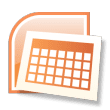 The problem: How to email a calendar created in the Calendar Printing Assistant for Outlook 2007 and Outlook 2010. You used the CPAO to create one calendar containing appointments from several different calendars, now how do you send the calendar to other users?
The problem: How to email a calendar created in the Calendar Printing Assistant for Outlook 2007 and Outlook 2010. You used the CPAO to create one calendar containing appointments from several different calendars, now how do you send the calendar to other users?
The solution: Print to an electronic format, such as PDF or jpg. There are free PDF printers available if you don't own Acrobat, Snagit (jpg printer) or other utility that installs an electronic printer. Make sure you choose a file format that the recipient will be able to open; for this reason, I recommend PDF.
If the recipient has the Calendar Printing Assistant, you can send a calendar file (*.calx) by email. Use the Send Email command on the CPAO's File menu.