Updated May 2 2017. This article originally compared Office 2013 to Office 365. It applies to newer versions of Office as well.
Over the last few weeks, I’ve seen several threads asking “What is the difference between Office 365 and Office 2013?” and the answers reminded me of the story about the blind men and the elephant – everyone has a different idea about what it is.
The guys focusing on IT explained what Office 365 services were, others talked about Office 365 as the Office desktop suite. Most of the answers weren’t wrong, but they are incomplete - very few talked about both the desktop applications and the services.
What's the difference in functionality between Office 365 and Office 2013?
Not much, assuming you are talking about the Office desktop applications. The Office desktop applications are sold as Office 365 subscriptions to consumers and businesses. The business or enterprise services, including Exchange Online, SharePoint Online, Lync, and OneDrive for Business, are also sold as Office 365.
As with all previous versions of Office, there are some differences in what is included in the different Office 2013 / Office 365 suites. Both Office 2013 and Office 365 include the core applications: Word, Excel, PowerPoint, Outlook, OneNote, and Publisher, but the Office 365 subscriptions may include additional features not available in the perpetual license version. The business suites have a few extra features that aren't typically used in non-commercial settings and some business suites include Access. (Office for Mac is also included with the Office 365 subscriptions.)
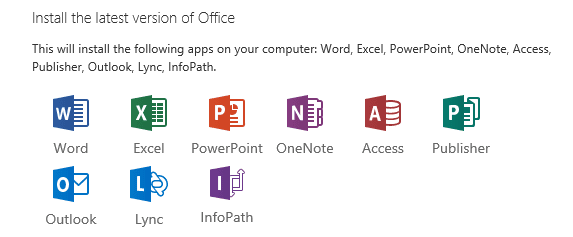
Additionally, if there are updates available, Office 365 subscriptions will generally get the updates first (the perpetual license version will only get security updates, not feature updates). When a new version of Office is released, Office 365 subscribers will receive it as part of their subscription. Subscribers also get the “full” version of Office for devices.
You can subscribe to the Office desktop software or the business services separately, or in a package with both desktop software and the services.
I already have Office 2013. Any reason to install Office 365?Can Office 2013 and Office 365 co-exist on the same PC? Will they place “nice” with each other?
If you are only talking about Office desktop applications, Office 365 is Office 2016 (currently). Unfortunately, you can’t have two different Office suites installed when you use Office 2013 or newer. (You can have older versions of Office installed side-by-side with Office 2013 and Outlook 2013 (or newer).)
The difference between what is sold as Office 365 Home or Office 365 Business desktop applications and what is sold as Office 2013 or Office 2016 is mostly in licensing – Office 365 applications are a subscription, Office 2013 or Office 2016 is a "perpetual" license. Only the volume license (available only to large corporations and MSDN subscriptions) is a traditional "MSI" install, everyone else gets "click to run", including the perpetual license version. Office for Mac is included with the Office 365 subscription.
The licensing structure for Office 2013 and up is different for Home and Business/Enterprise customers. Home is for non-commercial use only, for up to 5 computers or devices in the household (Personal is one computer and one device).
The Business and Enterprise licenses include five computers or devices, but are for the licensee’s computers only (and includes commercial use). In plain English: I can install my Home Premium subscription on my daughter’s and husband’s computers but my business license can only be used on my tablet, laptop, and desktop.
The perpetual license is limited to one computer and does not include rights to the next version of Office or Office for Mac.
Do you need connectivity to the web to use it (like editing on a plane or in a hotel room with no Wifi)?
Once Office is installed, you don’t need Internet connectivity to create or edit documents stored on your computer. (If the document is in "the cloud", the file needs to be synced to the computer.)
You will need Internet connectivity to install the applications, and with the subscription model, need connectivity at least once every 30 days so Office call “call home” to confirm the subscription is still valid. If it can’t confirm the subscription, Office will drop to read-only mode. If you are planning a long trek in the jungle, you might have problems if you use an Office subscription, but for most people it won’t be an issue.
Both Microsoft accounts and Office 365 services subscriptions have access to Office Online, which is a “lite” version of Word, Excel, PowerPoint, and OneNote available in a web browser. You’ll (obviously) need Internet access to use these applications.
Can Home users subscribe to Office 365 Business?
Sure, you can subscribe to either the Business or Enterprise offerings. The sign up form asks for a business name - use your name (or just your last name) as the business name. If you have a subscription to Office Home or Personal, you can subscribe to just the services portion to get an Exchange mailbox for superior sync with mobile devices and multiple computers. However, with "Outlook.com now hosted on Office 365 servers", Outlook.com accounts will meet the needs of many Home users who need to sync calendar and contacts to smartphones or multiple computers. Custom domains are supported, see "Outlook.com Custom Domains" for more information.
I realize this is quite an old thread, but I'd so appreciate your indulgence in answering my query.
My Office 365 subscription is expiring soon but I still have Office 2013 installed ... well, I know for a fact Word and Excel 2013 both work, but Outlook 2013 is nowhere in sight (Outlook 365 is all I have).
Questions, if I uninstall Office 365:
Any help/advice is much-appreciated!
Thanks!
David
I recommend repairing office 2013 - that is always a good idea after removing any version. You may need your installation key to activate after repairing - so make sure you know where it is before starting the repair.
If your suite included outlook, repairing it will restore it. There is little to no difference between the versions so the pst will work. The profile is in a different key in the registry and will work, just as you left it.
Diane,
I am unable to find information on migrating from 2013 to 365, assuming I want to. On my own account, I have onedrive, which has all my documents stored. Outlook 2013 has 7 accounts total, 4 from our ISP, 2 from live.com and one Googleapps through my university. They have offered us Office 365, but it has another onedrive account and I'm not sure about migrating the accounts from Outlook 2013 (they are all IMAP, so I could install them in 365 if I had to). I'm also concerned about security since I have personal documents and emails in the mix.
All very confusing. Assuming you can understand what I'm getting at, any suggestions?
Thanks.
Tony
Office 365 applications or office 365 mail? Office 365 applications is office 2013, as a subscription, with a free upgrade to Office 2016 applications.
You can continue to use your personal OneDrive.
If it includes email, do you know if its on outlook.com or office 365 exchange? Outlook.com is moving to exchange, which will be great, but if its still on the old servers its not so great until it gets moved.
Very helpful thanks