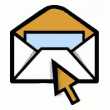 These utilities speed up the entry and retrieval of information in Microsoft Outlook or add outlining or other note-taking functions to make Outlook act more like a Personal Information Manager (PIM).
These utilities speed up the entry and retrieval of information in Microsoft Outlook or add outlining or other note-taking functions to make Outlook act more like a Personal Information Manager (PIM).Tools in the Spotlight
Automatically sync Office 365 shared calendars from Outlook to business smartphones. CiraSync is a secure, Azure-based SaaS platform that is centrally managed, requires no software to install, no user training, and can scale to thousands of business smartphones. Try the always free Personal Edition, or a free 30-day, 100-user trial for the Enterprise Edition (no credit card/contract needed). | |
Category Manager allows sharing of color categories; it adds a sidebar to the folder view as well as opened items, in which you can group your categories and assign them lightning fast; and it adds a reminder, which optionally prompts you if you forget to assign a category. Version 3 | |
CleanOut is a virtual AI assistant that guides you through your messages, one conversation at-a-time in order of priority. Now includes ChatGPT integration. Through this process, CleanOut is an order-of-magnitude more productive, considerably less stressful and ensures you deal with the most important business first. New user-requested features include an Email Scoreboard, Session Summary and highlighting of email in your Inbox from your Important Contacts. Available as a Win10 app or Outlook add-in in English, German and Spanish. | |
File emails via eFiler Outlook toolbar into LAN and Cloud file systems (Google Drive, DropBox, OneDrive and WebDAV for Sharepoint, ODB, Box, DriveHQ etc.) in msg format with definable filenames to keep within Mailbox size limits and archive emails securely. File into predicted folders, drag and drop or by eRules to automate repetitive filing. Mobile filing for iPhone, Android, OWA by IMAP. Fast indexing search to find and use saved emails as if still in Outlook. Autosave for offsite backup. For all Outlook 2003, 2007, 2010, 2013, 2016. Free 14 day trial. | |
File emails from Outlook into project or client folders automatically. Match email addresses, project numbers, client names or references to a folder name located anywhere on your network. Watch as the bulk of your emails are automatically filed (ZERO clicks!) and finish the task with manual filing for emails that do not fall within the scope of a project or client folder. Organize filed emails into relevant sub-folders within your mailbox and auto purge dated email over time. Supports Outlook 2007, 2010, 2013 & 2016 | |
ReliefJet Quicks for Outlook is a bundle of handy add-ins for every Outlook user. These add-ins significantly increase Outlook user's productivity by automating routine tasks, preventing user from typical mistakes and tweaking Outlook to make it more friendly and functional. Currently the bundle contains the following products: Quick Tweaks, Quick Warnings, Quick Folders, Quick Text, Quick Notes and Quick Reports. |
Tools
Organize Microsoft Outlook contacts by selected categories into distribution lists. Free time saving tool, made as an add-on for Microsoft Outlook. Create distribution list from a single (or multiple), selected contacts folder(s). Simple step-by-step wizard. It does everything in few clicks. Unify contacts of the same category and use as bulk mail, notify other people about something by e-mail in one click. | |
A free tool to back up a single Microsoft Outlook folder whenever needed. Create an almost instant Outlook folder backup or restore selected Outlook folder data straight from the Outlook toolbar. Restore Outlook folder to the exact state of any previous backups. Back up Outlook folder in just a few clicks, the program will proceed even is Outlook is closed. Instant backup and recovery of a selected Outlook folder in just a few clicks. Restore only those items that have been removed or updated. | |
Notes2 plug-in for Microsoft Outlook allows you to create and stick Notes to Microsoft Outlook e-mails, tasks, contacts, appointments and meetings like using Post-It notes. Attach notes to Microsoft Outlook e-mails. Auto-insert content of the linked note, when replying or forwarding e-mail. Customize notes with different colors or text fonts. Easy items filtering by note presence. Notes reminder and date/time stamp. Auto-mark with the flag an Outlook item linked to your Note. | |
Date Stamper for Microsoft Outlook add-in inserts date and time into Outlook Contacts, Tasks, Emails, Appointments and other MS Outlook items with a click of a button. Customize the insert Time and Date appearance and format. Insert date in Microsoft Outlook. Microsoft Outlook Date Stamper works with Exchange Public Folders or any other shared folders. | |
Tool integrated to Microsoft Outlook e-mail toolbar allows you to reply or forward e-mail with a predefined template. Create a new template as easily as a new e-mail or use your existing e-mails as templates. Personalize Replies. Preaddressed templates. Send personally (separately) or to all recipients. Organize email templates into subfolder structure to get a quick access to your e-mail Templates. Share your e-mail templates. | |
Capture name, address and other contact's details automatically and insert into Microsoft Outlook contact in two simple steps from e-mail signatures, Outlook items, a web page or a document and automatically create a Contact. Highlight the contact information (signatures) found in open e-mails, preview panes, websites, and programs. Capture name and address into Microsoft Outlook address book automatically. | |
TabView is a plugin for Microsoft Outlook that allows you to search, sort, group, and view information in a few clicks. Tabbed Switch between customized search Filters and Views in any Microsoft Outlook Folders. The software provides an easy search of your Microsoft Outlook data through sorting and filtering them by tabs. It is a one-click filter switch that will save your time with pre-sorted, filtered items, such as e-mail, contacts, tasks, notes etc., and will show it in a custom view. | |
Makes Outlook "hot" in any Windows application, so you can look up contacts, phone contacts, etc. no matter where you're working. Be sure to get the separate Outlook agent. | |
Apps4.Pro Planner is an Outlook add-in that works on top of Outlook and makes your life easier with its integration with Planner into Outlook. This add-in uses the Planner Graph API which is currently in beta. Features: Convert email to Planner task, Sync Planner tasks assigned to you with your Outlook tasks / To-Do, Create and assign new tasks, List all Plans and Manage tasks that are assigned to you. Requires subscription for Office 365 Planner. | |
Apps4.Pro Planner Outlook Web acts as a central hub to manage all your tasks from different task management systems such as Microsoft Planner, SharePoint, Outlook Tasks and extends Apps4.Pro Planner capabilities to Web, OWA, Mac and Mobile. | |
Bells & Whistles is an Outlook add-in that includes more than 40 different features designed to help you manage and compose emails better and quicker. Bells & Whistles is the result of several years of Outlook add-in programming combined with the daily use of Outlook and lots of feedback received from our customers. The result is an Outlook add-in that smoothly improves your email routine without changing the way you deal with emails. | |
Available in two versions, a free personal edition and a more powerful professional version, ClearContext IMS is an add-in for Outlook that automatically prioritizes, organizes, and color-codes the e-mail in your inbox, placing the most important e-mails from the most important senders at the top of the inbox, ready to be dealt with immediately. Less important e-mails, such as newsletters and correspondence from low priority senders, are placed further down in the inbox and junk/spam e-mails are moved to the bottom. ClearContext IMS automates the e-mail filing process to help you keep your entire mailbox organized. Version 3.0 | |
Close Contact allows you to: 1. Get a 1-click history of previous emails when you receive or write an email 2. Find all the email addresses a person uses from their name or from one of their email addresses 3. Get a 1-click report of all the items (emails, appointments, documents, etc.) associated with a contact. This is similar functionality to the now discontinued Outlook Activities tab | |
CONCIERGE SERVICES is meeting planning tool for booking resources and services such as catering, conference rooms, table settings and equipment such as cars, laptops etc directly from Outlook's meeting request. All bookings and orders made in CONCEIRGE SERVICES can be exported into the organization's financial application (for instance Dynamics AX/NAV). With touch screens, the employees will be able to book resources directly from the monitors. Print out guest labels and register and checkout guests right from Outlook. | |
copy2calendar automatically converts text containing appointment information into Outlook calendar entries. It recognizes date and time specifications in 13 languages and can be configured to handle virtually any existing date/time format. copy2calendar can be used from any Windows application. | |
Converts text in virtually any Windows application into Outlook contacts, appointments, tasks, or notes. Copies text to create an entire contact or appointment at once, without retyping. It works from email signatures, web search results, documents, resumes, and any other source of contact or event information. | |
DirectXchange is an Outlook Add-in that allows you to send large files via email by automatically compressing and splitting them. DirectXchange loads large files, compresses them into a zip archive, splits the archive into multiple pieces and attaches each piece to a separate email message. It then sends these messages to the recipient. On the receiving end, DirectXchange automatically re-assembles the pieces into the original archive. | |
eeminders gives you an uncluttered inbox that shows you what you need to work on, in the order that you want to work on them. Defer/snooze emails out of your inbox and have them magically appear back when you actually need them. Get email reminders to follow-up on important emails right in your inbox. Get reminders for non-email actions in your Inbox. Prioritize or schedule your emails in the order that you need to work on them and more... Supports Outlook 2007, 2010, 2013 and 2016 (32bit and 64bit). Free 30 day trial available | |
Boldon James Email Classifier empowers users to assign a value to their Microsoft Outlook messages, by applying a visual and metadata classification label, helping prevent sensitive data being sent to the wrong recipient and improving security awareness. This provides organisations with the ability to not only ensure that they are complying with data protection and industry regulations, but also it adds significant value and boosts the return on investment of other security and data management technologies. | |
Automatically track the time you spend reading and writing email. Makes it easier to confirm before invoicing and get properly paid for your time, especially with clients who love to email. | |
Add notes to your email in Outlook with the click of a button. The notes do not change your original emails in anyway so you can safely reply/forward emails with no risk of unintentionally passing on confidential notes. Your folders will display which emails have notes attached for your quick reference. EmailNotes also adds buttons to Outlook so you can send notes with emails when you want to. Notes are saved inside Outlook so they get backed up every time you backup your Outlook data. Free Evaluation Copy Available. Supports Microsoft Outlook 2007, 2010, 2013 and 2016 (32 and 64 bit) | |
Envelopes for Outlook is an add-in that places a button on each MS Outlook contact toolbar for simple one click envelope printing. Outlook 2003 to Outlook 2016 are supported. POSTNET barcodes and logo printing supported. | |
Exselo Desktop is a Business Productivity Search tool that helps users with their day-to-day informational and operational needs. Exselo recognizes the challenge to effectively understand and use the vast amount of information available. Exselo Desktop is a modern tool to help you find the information you have in Outlook and your computer to get your job done. Supports Office 2010 and higher, preferably the 32-bit versions. | |
Find ANY email in your mailbox in SECONDS with FewClix, a FREE search and productivity Add-In that is integrated inside the Outlook mailbox. FewClix has a simple, user-friendly interface and helps you narrow down your search results to locate the one message that you need, with just a couple of clicks. No more wading through hundreds of vague search results or building complex search queries to find what you need. This easy-to-use, ultra-fast inbox search is yours, for FREE! | |
Ceptara's FocusMe application is a Microsoft Outlook 2010, 2013 & 2016 add-in designed to help you and your team achieve greater focus. It helps you get more organized via features including 5D email processing, organizing your mail, tasks, appointments, documents, and notes by Project, task planning support, and time, travel and hourly billing tracking. It includes planning tools such as Gantt charts and mindmaps, task focused free/busy scheduler and many more The tool facilitates team collaboration via e-mail, FocusSync and SharePoint. | |
Cooperate on incident management inside Outlook. Folder HelpDesk may be installed in any Outlook folder. Manual or automatic conversion of e-mails into tickets with formatting, images and attached files included. Manual conversion also of Outlook Tasks and Appointments. E-mail history, FAQ answers. Statistics tool. Knowledge base. Supports Win 2003-8, Office 2003, 2007, 2010 (32-bit) and 365 and SQL Server, SQL Azure and Access databases. | |
Hitask is a unique project and task manager for teams. It helps to focus on team collaboration, getting tasks done and manage an entire project. Hitask integrates with Outlook calendar which helps with project and task management. | |
This free plugin will notify you every time an important email comes. You just enter some text, e.g. a name, email or some words from a subject or body, and the add-in alerts you once an e-mail containing that text arrives. The alert will come on top of all other open programs, so you will never miss it! The add-in can find a message in any Inbox folder, even if it gets to Junk, or is moved to some other folder by your Outlook rule. It works with Outlook 2003 - 2010 and Exchange servers. | |
InLoox for Outlook - your user-friendly solution for effective project collaboration and management. Plan, manage and communicate directly in Microsoft Outlook, in your browser or on your smartphone. Start your free 30 day trial now and become more productive! | |
Stamp any Outlook item with your name and the date/time, in various formats and locations. Enter code WD9BHK53 during checkout. | |
InsertText reduces the time it takes to write and respond to emails while also increasing the accuracy. InsertText gives you the fastest way of creating and using templates/pre-written responses in Microsoft Outlook. Write templates that you can reuse later or insert repeated text/graphics fragments or create new emails directly from templates. Much more than just copy & paste and easy to use even if you have hundreds of templates. Your templates can include email specific fields such as the message, Subject, To, CC and BCC fields. Works inside Outlook and from the System Tray. Version 3.0.20 | |
Drag and drop tasks between different phases of a project. Color code tasks by project or responsible and drag and drop them between phases using kanban board for Outlook or SharePoint. Also available in a personal kanban board for Outlook, Kanban Task Manager Single. | |
Lookeen Desktop Search with an optional Outlook add-in enables Windows users to quickly and easily browse all data in documents, e-mails, attachments, contacts, appointments, tasks and notes. Relevant information is at the user's fingertips within a few seconds, and search results are always up to date with real-time indexing. Advanced search queries and filter options allow users to easily narrow down a search. View & edit documents, reply to or forward emails and more from within Lookeen. Supports Outlook 2003, 2007, 2010, 2013 and Office 365, and Windows Vista, 7,8, and 10. | |
Save, navigate, search and manage emails / documents in SharePoint all directly from Outlook. Integral to Macroview is the ability to drag and drag from anywhere to everywhere using the intuitive folder tree structure. The folder tree contains comprehensive right click menus which can be further extended by using configurable plug-ins and custom add-ins. Free 30 day evaluations. | |
Subscribe senders to your MailChimp lists as you read your email. Check if sender is subscribed. View the contact details stored in the list. Subscribe the sender to a list. Add contact details as you subscribe. Subscribe any email recipient. MailChimp-Subscribe is a new kind of add-in designed for Office 365. Use it in your browser with Outlook Web App, and on your desktop with Outlook 2013 and Outlook 2016. | |
MeetOnBehalf is a utility for Outlook desktop (Windows) users who need to send meeting invitations from their alias addresses. | |
Message Assist is an Outlook Add-in that automates and accelerates the process of everyday email tasks. Message Assist allows you to compose, reply, forward messages, insert phrases, insert pictures and files, compress attachments and file messages with a single click. | |
More Productive Tools for Outlook is an innovative tool that expands your ability to get information into and out of Outlook quickly and effectively. More Productive Tools provides you with a vast array of capabilities to make your Outlook use more productive and efficient. Supports Outlook 2000, 2002 (XP), 2003 and 2007. Currently Free. Beta | |
When you receive a message NameFromContact detects the sender address and searches for it in Contacts. If this address is in Contacts, NameFromContact retrieves the Display Name from the contact item and marks the message with a category. You see the name you have assigned to the sender. | |
NEO FIND organizes all emails automatically in the most logical and intuitive way people think about their messages: around the correspondent involved in the email communication. Adopting Caelo's patented virtual folder structure all emails (both sent and received) are organized in a Correspondent folder. This folder can be searched or filtered to quickly zoom-in on the message needed. | |
NEO Pro is an email organizer and search engine for Outlook that indexes emails (including multiple message stores), as they are sent and received, into convenient virtual folders such as Correspondent, Date, Attachment Type and Category for instant access. NEO Pro introduces Conversation View, which allows users to expand the thread in the message list. Includes email notation so that users can add notes to individual messages for future reference. | |
Note&Do is a free add-in for Microsoft Excel, Outlook, PowerPoint and Word that lets you easily take notes and plan application-specific tasks | |
Notes4Email lets you pin an Outlook Note to your e-mails. The note is added as attachment so you will benefit from all features of Outlook attachments. | |
OLAP Statistics tool for Outlook helps you gain insight into your folder items and make new discoveries. It analyzes Outlook data in multi-dimensional view in grids, charts and graphs and supports pivoting, drill down/slice and dice and filtering. You can run analysis tool on individual Outlook or public folders. Specify any field as the measure using functions such as sum, count, distinct count, maximum, minimum etc, and use this against other fields to generate statistics. Save and share reports as PDF, JPEG, HTML or PNG formats. | |
Outlook LAN Messenger is a cross platform instant messaging software designed for use within local area networks. This Intranet Office Messenger is an ideal replacement for Internet messengers in companies, providing private and secure messaging, improving internal communications and business productivity inside the office. Outlook plug-in allows you to send Messages and Calendar to other users. Version 5. | |
Boldon James OWA Classifier puts labelling at the heart of data loss prevention by giving users the ability to apply relevant visual labels to Microsoft Outlook Web App email messages and to embed labels within the email metadata. OWA Classifier applies labels to enforce the organisation's rules on handling and release of email, accurately invoking downstream technologies such as gateway-based encryption or email archiving. | |
Pause Outlook is the ideal solution if you need to concentrate on your work and you don't want to be disturbed by any new e-mails. Similar to InboxPause.com you can switch to your Outlook Pause for a specific time. After this time your Outlook will switch back to the Online mode and new e-mails will come in again. This free Outlook-Add-In works with Outlook 2013 and Outlook 2010 (32bit and 64bit) | |
PlainSight Desktop Calendar is a great looking calendar which can be full integrated with wallpaper. It can get data from Outlook and display them on the desktop. It can also get weather forecasts from a weather information server. | |
File 90% of your emails at the click of a button. Manage your Inbox and Sent Items folders. Move emails out of the Inbox to the correct folder at the click of a button. QuickFile remembers the folders used for each person and presents a short customized list each time. Use the same list to Send&File in one step instead of having to go back to your Sent Items folder. Plus many more email management features such as one-click creation of task/appointments from emails, newsletter processing, deferred non-urgent emails and much more. | |
ReplyButler is a productivity tool that automatically pre-writes the greeting phrases (with the correct name. The text module storage saves time for anyone who answers customer e-mails. It can automatically answer e-mails for you. ReplyButler also helps you organize your e-mails by automatically moving your answered e-mails into the right folders. And if you forget an attachment, ReplyButler will remind you. Works with Microsoft Outlook 2000, 2002, 2003, 2007 and Outlook 2010 (32-Bit). Version 4.00 supports the plentyMarket webshop system. | |
Resource Central is a complete meeting booking tool that fully integrated with Outlook©, Exchange and Office 365. Quickly book meeting rooms and extra services like catering, hot disks, AV-equipment, table setup or parking spaces in one system that automatically handles changes. Key personnel can handle all existing reservations and assist by organizing meetings in another calendars. Improve customer service with visitor management including visitor registration, badges and automatic notification when visitors arrive. | |
Response Templates for Microsoft Outlook (Outlook 2003, 2007, 2010) is an intuitive addin that allows you to create and store email templates for replying to frequently repeated email questions. Using an easy to retrieve folder storage system built into Outlook, Response Templates enables you to easily find and insert the items you need (text snippets, sentences, paragraphs, URLs, attachments, etc.) into your emails for quick, easy and professional replies to customer emails. | |
SimplyFile helps you file incoming and outgoing messages to the right Outlook folder with one click of a mouse. SimplyFile's state of the art algorithm learns as you file messages and suggests destination folders for filing. All you have to do to send a message to the right folder is click a button. SimplyFile also includes buttons for turning messages into Tasks and Appointments. Compatible with Outlook 2000, 2002, 2003 and 2007. Version 2.3.4.106. | |
Use Single Click Filing for Outlook to file your messages in Outlook. You can define up to 10 filing folders each with its own toolbar button and use the corresponding shortcuts (Alt+1, Alt+2, ... , Alt+0) to quickly and easily file messages. Free trial. | |
Taskline is a tool for managing your personal schedule in Outlook. It uses advanced algorithms to automatically schedule your task list into your Outlook calendar. Taskline 5 has been extensively re-engineered and now supports a full task hierarchy, with summary tasks. | |
Team KnowledgeBase connects Microsoft Outlook to SharePoint to leverage the information and KB articles stored on one or more SharePoint lists, such that support staffs can easily browse through KB articles in Outlook, or make use of the search functionality to locate a relevant KB article of interest, and insert it to the outgoing email reply as PDF file attachment, or embedded inline content or as hyperlink URL directly from within Outlook. Reduce customer support and improve staff productivity, all inside Outlook. | |
An enterprise time reporting and billing management solution for teams of any size to work, plan, execute project related activities and timesheets within Microsoft Outlook, and publish to a central database. Leverage the familiar Outlook calendar and task interface to track time and expenses towards projects, clients or any entity your business requires. Generate attendance, payroll, cost estimates or billing reports for accouting purposes in Excel, PDF, XML or HTML. Support auditing of timesheets, offline usage, automatic alerts, custom fields and OLAP analysis. Ideal for organization and teams that charge by the hour. | |
Access your to do list, turn emails into tasks, and collaborate on shared projects from within Outlook. Tasks are accessible from smartphones, tablet, web browser, email inbox, and more! Supports subtasks and subprojects. Free and Premium versions available. | |
Week Plan has everything your employees and the team needs to plan, manage, collaborate and complete tasks on any number of projects. It implements the popular and result-driven OKR (Objective, Key Results) framework to plan and complete company objectives. Synchronize with Google Calendar and Outlook (two way synchronization). Pull from multiple calendars and to push from Week Plan into your chosen calendar. | |
WindowTabs is a utility which adds tabbed window management to Outlook. WindowTabs attaches a small tab to the top of each Outlook window so you can switch windows easier. You can drag-and-drop one tab over another to organize your windows into tabbed groups. | |
Email and presentation tracking, email templates, and Salesforce integration for Outlook 2010, 2013, & 2016 on Windows. |





Speedfiler ist not available any more ...
The site is up and the file downloads..
Has "Category Organizer" been hijacked? Your link is supposed to be to https://www.software-solutions.co.nz/aladdins_co/alcoabout.aspx but it now redirects to https://www.oladdins.com/aladdins_co/alcoabout.aspx and that website looks suspicious and has several broken links. Also Trend Micro says "software-solutions.so.nz" is an unsafe website.
It's the correct site, they changed the domain (and aren't very good webmasters). I know the purchase now > create account links don't work - you need to go through My Aladdin account link instead.
Ok, thanks!
I have enjoyed Copy 2 Contact for many years but will not upgrade since version 3 is now subscription-ware. I wonder if there is an alternative.....
There are similar tools, see the tools list at Data Entry and Updating Tools
why is my computer talking to me and how can I get it to stop?
First sign of insanity... LOL.
If it's a Toshiba and its saying something like "You've got mail" (and you don't use AOL), you have an application called Toshiba Voice enabled. Go to Outlook's File, Options, Trust Center, Add-ins and remove the check from "Mail Speak (TOSHIBA)". If you can't find Addins, what version of Outlook?
If its reading mail, check your Accessibility settings in Control panel. You have Narrator enabled. Control Panel\All Control Panel Items\Ease of Access Center.
If neither of those are the problem, what is it saying?