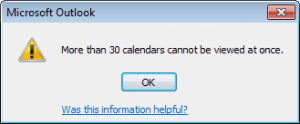 When you attempt to view more than 30 calendars in Outlook 2010 or Outlook 2013, you'll receive an error message alerting you to a limit of 30 calendars.
When you attempt to view more than 30 calendars in Outlook 2010 or Outlook 2013, you'll receive an error message alerting you to a limit of 30 calendars.
The number of calendars is limited to 30 by default but can be raised by multiples of 10.
- Open the registry editor by pressing Windows key + R and typing regedit then pressing Enter.
- Browse to HKEY_CURRENT_USER\Software\Policies\Microsoft\Office\14.0\Outlook\Options\Calendar
(Create the keys in the path if they do not exist). - Right click on the Calendar key and choose New, DWORD.
- Type (or copy and paste) CalendarMaximumNumber for the DWORD name
- Double click on CalendarMaximumNumber and type a Decimal value into the field. You must use multiples 10, from 40 to a maximum of 100
Note, you can also create the key in the standard Outlook Options path:
HKEY_CURRENT_USER\Software\Microsoft\Office\14.0\Outlook\Options\Calendar
Outlook 2013
The steps are the same for Outlook 2013, but the path changes.
HKEY_CURRENT_USER\Software\Policies\Microsoft\Office\15.0\Outlook\Options\Calendar
DWORD: CalendarMaximumNumber
Value: multiples 10, from 40 to a maximum of 100
Instead of using the policy, you can use the user options path:
HKEY_CURRENT_USER\Software\Microsoft\Office\15.0\Outlook\Options\Calendar
Do it for me
If you don't want to edit the registry yourself, you can download and run a *.reg file to make the changes for you.
Outlook 2010
40 Calendars 50 Calendars60 Calendars
Outlook 2013
40 Calendars 50 Calendars60 Calendars
To edit one of the reg files to show a different number of calendars, you need to change the last two digits in the hexadecimal value:
| Hexidecimal | Decimal |
|---|---|
| 28 | 40 |
| 32 | 50 |
| 3c | 60 |
| 46 | 70 |
| 50 | 80 |
| 5a | 90 |
| 64 | 100 |
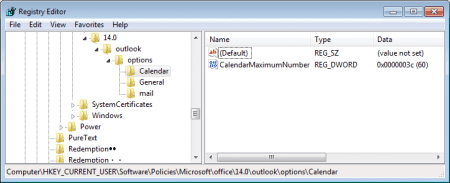
Do you know of a fix to not being able edit more than the first 30 calendars that you open in Office 2016? Even if you have editor permissions on all calendars. after number 30 opens, you can't edit beyond it. Even closing one of the first ones doesn't let you edit another, you need to close enough (or all) restart Outlook and then open and edit the one you need. I've seen this here in Office 2010 and Office 2016. We have Exchange 2013 CU9.
Do you know of a fix to not being able edit more than the first 30 calendars that you open in Office 2016? Even if you have editor permissions on all calendars. after number 30 opens, you can't edit beyond it. Even closing one of the first ones doesn't let you edit another, you need to close enough (or all) restart Outlook and then open and edit the one you need. I've seen this here in Office 2010 and Office 2016. We have Exchange 2012 CU9.
any way of increasing to 10 in owa?
No, not that I am aware of. sorry.
Thanks Diane. Truly appreciate your help and efforts with this.
Appreciate the fast response!
We're using Exchange 2013, Outlook 2013 sp1.
If it's not possible in owa, how do I view multiple (eg. 20) calendars in one view in Outlook 2013? That is, not the layered option.
Interesting. It's higher in Office 365, which is also Exchange 2013. I'll see if there is a way to change it - it's something the admin would need to do though.
In Outlook, you can disable the schedule view in File, Options, Calendar - uncheck the options to change to and from schedule view automatically. If you leave that enabled, click the Month button to switch out of schedule view.
Is it possible to view more than 5 calendars in owa? I need to be able to view about 20 calendars in one view using owa. If it is possible, how do I do this?
What version of Exchange? As far as I know, no, you can't change it, but newer versions have a limit of at least 7 (that's how many I usually open).