If you have a Microsoft 365 Personal or Family subscription, you can use a custom domain name with it.
Starting November 30, 2023, you will no longer be able to associate a new personalized email address (e.g. yourname@example.com) with your Outlook.com mailbox. If you already have a personalized email address set up, you will not be impacted by this change, and you can continue using it without any disruption in service. After November 30, 2023, if you choose to remove your existing personalized email address, you will be unable to add it back.
Microsoft wants you to use GoDaddy as the registrar, however there is a hack you can try to use another domain registrar.
Using a different registrar
Instructions are in this article:
Use personalized domain with outlook and Office 365 Home family
While I highly recommend you check the instructions (and some of the comments) in the Reddit article, the condensed version of the instructions are below:
- In Outlook.com's Premium settings ( icon), under Personalized email address choose the option to "get started" with a personalized domain.
- Click the option to buy a new domain with GoDaddy and a new window opens
- Copy the URL of the new window that opens. You need the mxRecordValue code from the URL.
Go to your own domain DNS settings and add the following settings, replacing "mxRecordValue" in the DNS samples below with your code from the URL.Name TTL * Type Priority Value ** @ 3600 or 1 hour MX 0 mxRecordValue.pamx1.hotmail.com. @ 3600 or 1 hour TXT v=spf1 include:outlook.com -all autodiscover 3600 or 1 hour CNAME autodiscover.outlook.com. _dmarc 3600 or 1 hour TXT v=DMARC1; p=none; _domainconnect 3600 or 1 hour CNAME _domainconnect.gd.domaincontrol.com. _outlook 3600 or 1 hour TXT mxRecordValue [*] Some DNS servers use TTL (time to live) in seconds, other use hours.
[**] Please note: you need the dot at the end of the external domains. - Return to the premium settings in outlook to set your custom domain.
- hoose the option I already have a domain
- Enter your domain name
- Click to login to GoDaddy then exit the GoDaddy login page.
- Congratulations it should now say you connected the domain with GoDaddy!
Adding Additional Aliases
You (and the people you share Family with) are limited to one alias in the custom domain. But you can add more aliases in your custom domain if you can forward the domain email temporarily so you can verify the address.
Incoming email to the additional aliases works fine but it's hit or miss for sending messages from the address. Outlook desktop sends from one of my extra addresses, but another alias is listed an EASI address in Outlook desktop and cannot send mail (from Outlook desktop). Outlook.com on the web sends mail on behalf of the addresses.
I tried using this method to add a domain address to accounts not in the family share – incoming mail did not work.
You are limited to one domain name. If you want to add addresses in another domain, you will need a business Microsoft account (or another subscription in a different Microsoft account). Business accounts can host multiple domains (in the thousands), and each mailbox can have multiple addresses in one or more domains. You can now send mail using any of the addresses on your mailbox. Office 365: Send using Mailbox Alias Addresses
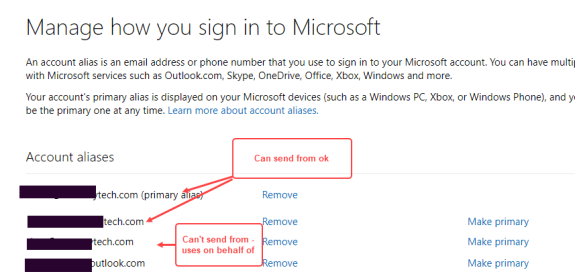
I honestly hope Google One wakes up and offers custom domain to take over all their customers. This is so stupid to restrict...
Google stopped offering custom domain some time ago (for free) and forced everyone using custom domains out within the last year, so don't hold your breath. If you follow the steps from reddit, you can use any registrar or dns host.
So I have had a custom domain in outlook.com for a long time but am starting to get more rejected mails from gmail, etc as failing SPF, etc.
My c6afc284200dc8478df66bff3****.pamx1.hotmail.com. (hidden last 4 characters) but I do not have autodiscover, dmarc or outlook records. As it as simple as taking these records and adding them and Outlook will see it as a premium mailbox?
Also I read in one of the FAQs for personalised email addresses that you cannot use it to sign into outlook.com. However I can and do today. Would this continue to work?
This error means you need to add an SPF record to your DNS records -
SPF is a TXT record - this will work for custom domains at outlook.com.
v=spf1 include:outlook.com -all
A DMARC record is a TXT record in your DNS - this is a good general use entry:
use _dmarc as the name and v=DMARC1; p=quarantine as the data.
Don't worry about DKIM - that is a certificate and you wont be able to configure it with outlook.com custom domains.
You can check your DNS records at mxtoolbox.com - they also have an SPF generator -
https://mxtoolbox.com/SPFRecordGenerator.aspx
>>
Also I read in one of the FAQs for personalised email addresses that you cannot use it to sign into outlook.com. However I can and do today. Would this continue to work?
<< Yes. It will. The warning is because if you don't continue your office 365 subscription; you could be locked out if you don't have an outlook.com address on the account. solution: keep an outlook.com address on the account.
Thats great. Thank you. SPF record seemed to do the trick and added the other records.
p.s. I'm on a Mac.
Hi, and thanks. I have a domain name hosted at GoDaddy and have also been getting 365 from them. But they force you to use Business levels, which I don't need - to get the downloaded Office apps I have to renew at $192 annually. I'm fine with leaving my domain at GD. But can I cancel my Business 365 with them, subscribe to Personal directly with Microsoft, and hook up my domain for Outlook? thanks!
Yes, you cancel 1/1/2010 and get a personal or family subscription from Microsoft and get the software + up to 5 mailboxes for just over 4100 US. You need to get the account set up before the end of November.
Accounts on the business side at Microsoft start at $6 for all the services - and have a 5GB mailbox + 1 TB OneDrive, which is better than the cheapest GoDaddy plan. Microsoft also has a mailbox only plan for $4 / mon (those are the US dollar prices). The advantage of the business accounts is more control over spam, better sharing (if you have more that 1 user) and multiple address per mailbox.
Thanks for this, had a panic as had moved my domain to GoDaddy many months ago but left the nameservers pointing to the old domain registrar who after a period of time deleted the DNS entries. Not sure how anything was working but after a report of a recipent not receiving an email thought it was to do with missing SPF but clearly not after a quick look as had no DNS entries at all visible.
Problem is Outlook.com domain setup was stuck on a red bar setting up the domain but advising couldn't connect, Microsoft support couldn't help with. Cancel setup didn't work, was just in a loop and could not get the unique URL needed to complete the setup, I now understand why!
Combination of this post and a website dnshistory.org for the customised MX entry history meant I could manually add the required DNS entries and now have a green bar in Outlook.com advising domain all connected and working. Phew!
Other sites indicate:
_outlook 3600 or 1 hour TXT mxRecordValue
_domainconnect 3600 or 1 hour CNAME _domainconnect.gd.domaincontrol.com.
are you certain what you have posted is correct?
Actually in looking at it closer, they are switched.
(Fixed now)
Hi,
In the "Adding Additional Aliases" section you say:
What exactly do you mean here? The custom domain MX records are pointed to the MS servers, but as noted, you can only seemingly add one alias. If I try to add another alias for the same domain via the "Manage how you sign in to Microsoft -> Add email alias" option, I see the error:
You can't add a work or school/university email address as an alias to a personal Microsoft account. Please try another.
One user added an alias before adding the domain, he verified it with its original mailbox on another host - and it worked. I have not tried that yet though.
In order to add more addresses in your custom domain, you need to verify the address - which you can't do once the mx records are pointing to outlook.com. If you can forward the mail from the domain for a few minutes, you can verify it.
I was looking at my DNS records tonight - it looks like Microsoft is now hosting the DNS records. You need to change the name servers and set uyp forwarding, then change them back.
Thanks, that all makes sense and is the conclusion I have come to. Cheers.
@5 , there is a small error in the table above with the
<span style="color: rgb(35, 35, 35);">_domainconnectand_outlookrecords. They are of the correct type, but the value assigned to them have been switched. The_outlooktxt record should contain themxRecordValueand the</span><span style="color: rgb(35, 35, 35);">_domainconnectCNAM record should target</span><span style="color: rgb(35, 35, 35); background-color: rgb(245, 245, 245);">_domainconnect.gd.domaincontrol.com.(a CNAM record must target a valid hostname).
Yes, I had them switched. :( fixed now.