Outlook's calendar supports multiple time scales, from 5 minutes to 1 hour. While you can't make your own interval, you can change the scale to one more suitable for your needs.
When you create a new appointment or meeting and are in the Day or Week view, the default length of the appointment is the same as the chosen interval.
When you create a new appointment in Monthly view or from another Outlook folder, the default appointment length is 30 minutes. This cannot be changed.
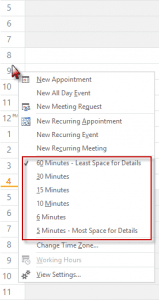 To change the Outlook Calendar Day view to different hourly intervals, follow these steps:
To change the Outlook Calendar Day view to different hourly intervals, follow these steps:
In the Day or Week view in Outlook's Calendar, right click on the column along the left side, that shows the hours of the day. By default the interval is set to 30 minutes.
Right-click anywhere on the hours of the day column and choose the hourly interval you want from the context menu.
I can change this for other calendars that I manage; but my own calendar reverts back to 30 mins. intervals instead of the 15 that I want. When I change the zoom level from 100 to 110 - it auto changes the intervals which is great. BUT - HOWEVER - IN THE MEANTIME... the zoom does not stay when I switch between mail, contacts, calendar AND, the 15 mins. doesn't stay either when switching between. Again, this only happens on MY calendar - the other exec. calendars that I manage stays at 110 and 15 mins. Any help or fix would be GREATLY appreciated.
Are all of the calendars open in Outlook? They should all use the same interval.