Comcast users who are having problems need to change the outgoing server to use port 587 or 465 and set Use this following type of encrypted connection to None . Screenshots of the dialog are here
We're seeing a rash of Outlook users complaining about the Enter Network Password dialog box constantly popping up and a send/receive error.
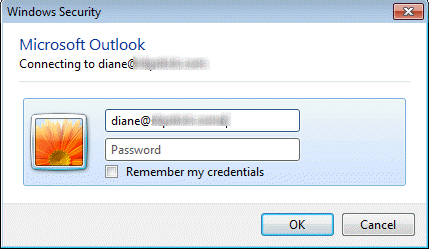
Task 'AT&T - Receiving' reported error (0x800CCC92) : 'Your e-mail server rejected your login. Verify your user name and password in your account properties. Under Tools, click E-mail accounts. The server responded: -ERR [AUTH] invalid user/password'
There are several causes for this problem:
- Outlook is locked out because another device is checking mail
- The server names or port numbers are wrong
- Outlook needs an App Password, not your real password
- Your profile is corrupt
- The stored password could be corrupt
If you are using an AT&T / Yahoo account, try the solution at Log into the account online.
iCloud users: remove p##. from the server name. See iCloud configuration for more information.
While many complaints are coming from AT&T/Yahoo users, the network password dialog problem is not limited to AT&T or Yahoo email accounts.
Using Outlook and a Smartphone | Corrupt Profile | Corrupt Password storage
Yahoo / AT&T Users | More Information
Outlook is locked out because another device is checking mail
This is most common when you use a POP3 account and a smartphone or multiple computers to check your email. This should never be a problem when you use EAS, Outlook Hotmail Connector or Exchange mailboxes, but a few IMAP users said they were locked out due to too many devices accessing the server.
After trying everything in the KB article, uninstalling and reinstalling Outlook and a host of other (useless) solutions, one user realized the dialog stopped coming up when his iPhone was turned off.
Turn off all devices and close all but one email client and see if the problem goes away.
If this is the cause, you can reduce the frequency of the network password dialog by setting Outlook and the smartphone or tablet to check mail less often or switch to IMAP if possible. If using an AT&T/Yahoo account, you can also switch to the yahoo servers to end the password dialog.
Corrupt profile
Your Outlook profile may be corrupt. If this is the cause, a new profile will fix it. See How to create a new profile if you don't know how to create a profile.
Corrupt password cache
In some cases the problem is a corrupt password cache. This is more common with Windows XP, less common with Windows 7/8 (the password cache is handled differently in Windows 7/8 and less likely to become corrupted.)
Remove passwords from Windows 7 and 8 using the Credential manager in the control panel. Note: this is rarely the cause of password problems when you use Windows 7 or 8.
Instructions to remove the corrupt password cache from Windows XP are here. Note that this will wipe out all saved passwords for your user account.
Yahoo / AT&T Users
If you use an Yahoo-affiliated account, it's less likely the password cache is corrupt. AT&T is known to have an issue with passwords (yet their support staff blames Outlook). Many comments, such as this one by Kev report that the problem is fixed by logging into the account online. I've seen reports that you need to do this at least once every 30 days.
This is from Joseph, confirming Kev's experience:
I had a terrible problem with Outlook not remembering my password. The prompt just kept coming back- enter password and again and again. I spent hours on this. I read tons of your postings and tons of others and I just wanted to tell you how I fixed it because I only saw one person who figured it out. You might know it but if not, I hope to save some people the hell I went through.
I asked to change my password. I just couldn't remember how to do it because AT & T and Yahoo have this weird email relationship; it is complicated. I asked a tech to help me. Unbeknown to me, he changed the password not only on the AT & T webmail but somehow he did something to the Yahoo mail also (they are separate logons).
So now whenever that comes up, all I do is log into the AT & T account online and then the Yahoo one. They don't seem to be in synch. Some person put this information out because I had reloaded Outlook, created the user profile a million times, got a new virus program, tried to edit the registry. It all came down to AT & T and this messed up logon thing.
If you have AT&T/Yahoo, follow Kev and Joseph's advice and log in online.
Log into the account online
Wayne shared this:
I went online to the ATT Technical Support Chat Line and she had me log onto my ATT Web Mail account. This told me two things: By being able to login to my webmail account I knew that my password was valid, (just in case I changed it and forgot or something similar.) By merely logging on to my webmail account I had actually reset or cleared any errors that my email had. Ever since then I have had no problems with my Outlook accounts. Problem solved!
Logging in to verify the password is correct is always a good idea and I recommend doing this before (or instead of) changing the password because you assume the password is wrong. I have no idea why it also seemed to clear any errors. Logically it shouldn't matter, but logic is often missing with webmail accounts.
Justin N (and others) verified this works.
- Go to //www.yahoo.com
- Log in using your email identity.
- Check mail.
- Log out.
To add more to this, it looks like you may need to log into the web account every 30 days. Resetting the password (or resetting to the same password as you are currently using) may not be necessary if you log in online once every 30 days.
Thanks to ejp for sharing this information from the ATT forum. Since I don't have an AT&T account, I can't test it, but I believe either the yahoo web interface (as suggested by Wayne) or the AT&T interface as suggested by others would meet the suspected 30 day log in requirement. Let me know if it works for you.
AT&T has broken the ability to reliably use Outlook to send/receive mail via AT&T accounts (such as my own, at sbcglobal.net. Outlook consistently reports it can’t connect and demands a password. But, the password isn’t the problem. AT&T IS THE PROBLEM.
Carol Anne prepared the following instructions for the AT&T website, including screenshots. If you want a printed copy, a PDF is available.
| Go to https://www.att.com, and login on the right side of the screen |  |
| Click on myAT&T, and find the Internet link, and click on it. |  |
| Now, using the menu bar, click on Profile |  |
| Scroll down in User Information to the bottom, where you’ll see Status. As shown here, it should read Active. However, if it reads Disabled, that’s the source of the problem. I know of no way to get AT&T to change that from Disabled to Active, but apparently my two hours of phone calling got somebody to change it, because with this now set to “Active,” Outlook works again! |  |
Fixing a Disabled Account
Log into ATT.COM with your current password. Reset your password under PROFILE
Go to ATT.NET, and in the top right hand corner of the screen, you will see the option for MEMBER CENTER.
Log in using the new password.
Reset your password in Mozilla or Outlook to match
Alert: Intermittent Password Issues
AT&T has identified several intermittent password-related issues that may impact customers, including the following:
Customer email passwords suddenly stop working
After password resets, customers are unable to access email
Customers are getting caught in password reset loops
The "Remember Me" password option for email isn't always working
Customers are unable to send/receive email with new mail settings
Please be aware that AT&T is working to resolve these issues. If you are experiencing any of the symptoms above and have been unsuccessful accessing your email or resetting your password, please Contact AT&T for more assistance.
Yahoo Server Configuration
LTyler recommends changing the POP and SMTP servers to the following names to an end to the dialog.
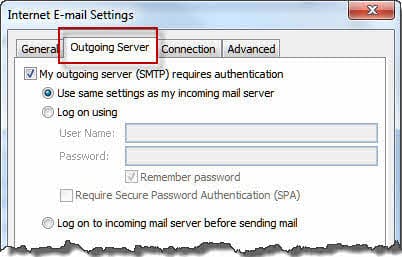
Incoming Mail Server: pop.mail.yahoo.com
Use Port 995 and SSL
Outgoing Mail Server: smtp.mail.yahoo.com
Use Port 465, SSL and authenticate with the outgoing server.
AT&T Account Configuration
The new server names apply to all AT&T email domains: ameritech.net, att.net, bellsouth.net, flash.net, nvbell.net, pacbell.net, prodigy.net, sbcglobal.net, snet.net, swbell.net, wans.net addresses. (You can also use the yahoo servers, listed below.)
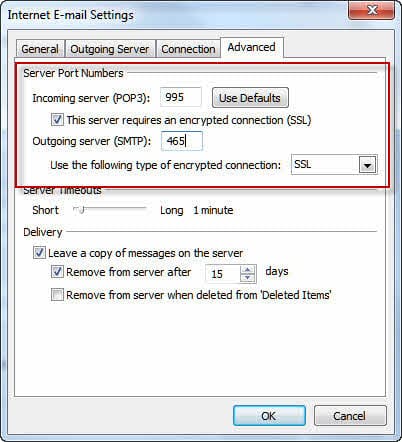
Username: full email address
Incoming server: inbound.att.net
Use Port 995, SSL enabled.
Outgoing server: outbound.att.net
Use Port 465, SSL enabled. On the Outgoing Server tab, enable authentication.
To change the server names, go to Account Settings and double click on the account. Change the server names on this screen then click on the More Settings button to configure the Ports (on Advanced tab) and Outgoing server authentication.
More Information
Outlook 2007: "Enter Network Password" Pop-ups (OutlookForums)
Enter Network Password (AT&T Forum)
Email server settings (POP and SMTP) AT&T Support
There's a deeper issue here. Outlook looks at the error from the POP server and for *some* errors, ignores them. If it doesn't recognize the error, of course it doesn't ignore it. If this were configurable (so other errors could be added), users could control this in a reasonable manner.There's a deeper issue here. Outlook looks at the error from the POP server and for *some* errors, ignores them. If it doesn't recognize the error, of course it doesn't ignore it. If this were configurable (so other errors could be added), users could control this in a reasonable manner.
If you have an AT&T sbcglobal.net email account Outlook will need a "Secure Mail Key", this sixteen character key is generated on their webpage under 'Account Profile", don't look to their foreign support team to know that, I spent hours figuring it out myself.
Good luck.
Yeah, as of a few weeks ago, you need to use an app password with yahoo accounts.
Just got off the phone with AT&T and got what I hope is the right explanation. The tech said it's a "425 issue". 425 refers to AT&T's spam prevention filter. The tech took it off my account, I hope for good. He said if it ever recurs simply reboot my modem and it will reset. We'll see!
I have tried all of the above and i still get the pop up
any other suggestions
See if the suggestion here works for you - https://www.slipstick.com/problems/the-never-ending-network-password-dialog/#comment-203320
Login to your web email (Yahoo) and go to SETTINGS option, In Setting option Navigate to "Account Security" & re enter the web email password.
--> enable "Allow apps that use less secure sign in"
--> Close the page
--> Try outlook access now
Every time I clicked to send an E-mail I was hit with the Network password request ,,, My quick fix for Outlook 2007 was in Tools - Options - Mail Setup - E-mail Accounts - Email ... Make sure the default email account is highlighted and click "repair" option. If you're sure of your settings, change nothing and click on "next" to continue
I also checked "Always use an existing dial up connection" just in case ... Not sure if that was part of the fix.
Regedit attempts to repair made it worse if anything so advise not to do so.
Cheers - Scott
I too keep getting the box popping up and it won't accept my password.....and can't receive e-mails. I had an IT professional reset everything, worked for a while but started all over again. The funny part is, my husbands account is also part of our outlook and he's receiving e-mails? What the heck? We're out of state for a while and I don't want to bother my IT person again so I'm going into my xfinity account directly to get mine.l
This is all on Yahoo. Has nothing to do with whether your phone is running a yahoo mail program or something. It has happened on and off for many years with Outlook. Happening again right now, and happened for several days a couple of weeks ago. Same thing happening on two different computers, no changes on anything. After a day (or two or three) suddenly the pop server just starts working again. I wish they would just fix it.
Completely agree. I use att.net (Yahoo) and Outlook. Every time that Yahoo does something to their servers, I am plagued with this issue on a constant basis. Then magically Yahoo does something else to the server and it stops until the next time. There is nothing that I can do here which will stop the box from appearing and then magically disappearing.