Microsoft updated the Subscription Manager in November 2019. The original list list of subscriptions is cleared and Subscription Manager will be reset. Only messages in the Inbox (not picked up by the junk email filter) will be processed and listed in the Subscription Manager.
The Outlook.com product team added a new Subscriptions feature in late 2018. All Outlook.com accounts should have an option for Subscriptions in Settings now.
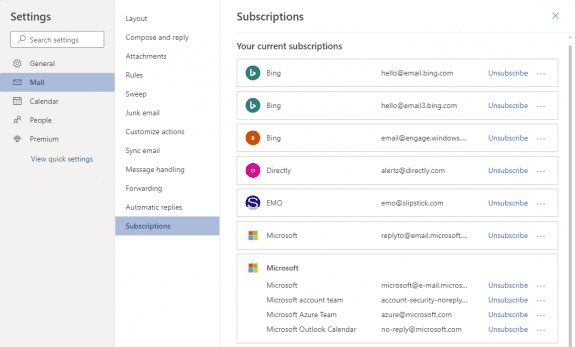
Where does the list come from? After the junk mail is filtered out, Microsoft looks for information in the message header that identifies it as a subscription.
What it does: Subscriptions is list of all senders whose messages contain subscription information in the message. Included is an Unsubscribe button and Outlook.com will try to unsubscribe you. This is great for legitimate subscriptions, such as newsletter or stores you’ve purchased from before.
However, many users discover their subscription list is full of spammers and fake subscriptions. They cannot (and should not) try to unsubscribe from the fake subscriptions. If the link works, it will verify your address is good (which will lead to more spam) and the unsubscribe link may lead to a page full of malware.
Microsoft added an option to Block Sender. This will remove the sender from the Subscriptions list. However, if you delete the address from the blocked list, the address will be returned to the Subscriptions list.
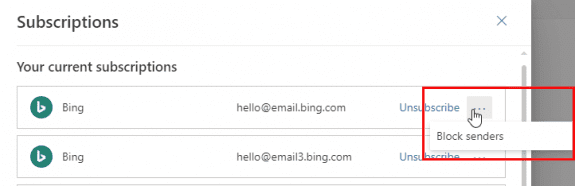
Until Microsoft adds a (real) Delete button, users are stuck with the spam subscriptions on their subscriptions list or adding them to the Blocked sender list. (Which is generally pointless as most spammers won;t send more than a couple of messages from an address.)
Vote for and share your comments in this Uservoice suggestion: Problem with "Manage Subscriptions" & Junk Email
Microsoft now lets spam into my Junk Mail folder that cannot even be blocked because the address is invalid. The spam volume is now overwhelming and they don't even process the "rules" I have created. It's pathetic that Gmail and Yahoo mail still do a way better job at both filtering and blocking spam.
If the messages are in the junk email folder, Microsoft knows they are spam - blocking the addresses won't do any good.
Rules will only run on the messages in the inbox - it won't help if the messages are in the junk email folder.
I unsubscribed from one by mistake how do I reverse?
The unsubscriptions are at the bottom of the list - you'll need to go to the website and resubscribe, or find a message from the address and see if there is a subscribe link.
Hey Diane
,
I am currently trying to sort through my subscriptions on Outlook and was looking for guides on to effectively do that and came across this one. I noticed that under Mail Settings I do not have Subscriptions option (the Settings list ends at Automatic Supplies) and I was wondering if the option had been removed? Have tried clarifying this information elsewhere but not found anything so thought it was worth leaving a comment. Thanks :)
Are you using Outlook.com or an office 365 business mailbox? Subscriptions is not currently available in the business accounts.
It also seems to come and go in the outlook.com accounts.
Log in using a private browser and see if it is there - if yes, you need to clear the browser cache. To open a private browser window, right-click on the browser icon on the taskbar and choose the option for a new private or incognito window.
Hi Diane, Is there a way I can permanently block in outlook an unsubscribe email address, so that I don't send email to that address again future by mistake.
No, not really. In Outlook desktop software, you could use macros or after sending rules to alert you, but nothing exists for outlook on the web or the mobile app.
Hi, Diane
I don't use Outlook.com, but i use other Microsoft products. I set up Outlook as a mail item so long ago I don't remember my password for it. Now I would like to eliminate Outlook altogether, because I keep getting unwanted messages that I should log into it. How can I unsubscribe from Outlook? I tried using the Microsoft Help system, but they don't offer a solution for this, and I can't even get an email sent to a tech to help me out.
Mark State
If you wait, it will be closed for you.
If you don't log in at least once a year, the account is inactive and purged and the only way to recover it is if you have the password - resetting the password wont work.
If you haven't accessed the Microsoft account in more than 2 years, it will be deleted (closed for good).
The Microsoft help features are not too helpful in answering my question, which is how do I unsubscribe from Outlook.com specifically to? I haven't used it for years and don T recall what my password could have been.
Spammers have found some sort of loophole in this system and are able to add themselves using the subscription feature. I've been getting inundated with spam recently and didn't know why. It's this feature specifically. Even if you add the sender to your block list, this will bypass it. If you click unsubscribe you are letting the spammers know if it a legitimate address.
How/why they are allowing ANY outside entity the ability to add themselves to what's effectively an allow list? Unbelievable.
This even bypasses the "Only trust email from addresses in my Safe senders and domains list and Safe mailing lists".
Why they don't have an option to disable this feature, especially for folks who are paying for O365, is beyond me and I'm pretty much ready to switch to Gmail or another service in the near future if this isn't addressed.
They updated the subscriptions feature so addresses in the junk mail folder are not added to the subscriptions list... but the junk mail filter went down Friday, so not only are you getting spam in the inbox, the addresses are added to the subscriptions list if the message has an unsubscribe link.
For some reason I don't have a subscriptions button I have a groups button instead, do you maybe know why?
You have a business account. It's not currently available on business accounts.