The following articles were included in our Exchange Messaging Outlook (EMO) newsletter published on September 17, 2015.
EMO is a bi-weekly publication, with occasional weekly issues. To receive your own copy of EMO by email, subscribe here.
Support Exchange Messaging Outlook Sponsors
Increase Your Productivity!
ReliefJet Essentials for Outlook is a set of more than 160 tools for performing a wide range of tasks in Outlook: processing email messages, contacts, appointments, meetings, tasks and other Outlook items.
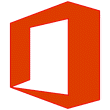
Office 2016 for Mac Update
Office 2016 for Mac was updated again this month, the current version is 15.14. In addition to the security updates this version adds support for exporting data to Outlook archive files (.olm file format) so it can be archived outside Outlook and reimported to Outlook using the Import .olm functionality. Support for attachments and reminders is improved.
This update also fixes an issue that caused invitations to displayed as off by one hour in Coordinated Universal Time, as well as meeting invitations always open to the maximum width of the screen. Printing the calendar in month view now uses the full page.
To install this update, you must be running OS X Yosemite 10.10 or a later version, and you must have a valid Microsoft Office 365 subscription.
For more information and links to the update, see MS15-099: Description of the security update for Office 2016 for Mac: September 15, 2015.
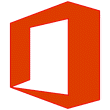
More on Office 2016 Availability
As I (and pretty much everyone else) mentioned last week, office 2016 will be released to the public on September 22. So what does this mean to users currently using the Office 2016 Preview? If you subscribe to Office 365 on the consumer side, you will remain on the early release program and receive early updates prior to the general availability. (Yes, this is similar to the Windows Insiders program.)
Office 365 subscribers on the business side will need to be enrolled in the First Release program to receive early updates. (Speak to your admin if you have any questions about the First Release program.)
If you’re not a subscriber you need to purchase a subscription to continue using Office 2016.
For more information on getting ready for Office 2016, see Prepare to update Office 365 ProPlus to the Office 2016 version.
New & Updated Exchange KB Articles
'550 5.6.0' NDR and duplicated attachments when an encrypted email is sent in Outlook in Exchange Server 2013
https://support.microsoft.com/kb/3087293
'A problem occurred' error when you access shared folders in Exchange Server 2013 mailbox by using Outlook Web App
https://support.microsoft.com/kb/3071776
'FailedToGetRootFolders' error when you run an eDiscovery estimate search for archive mailboxes in Exchange Server 2013
https://support.microsoft.com/kb/3061487
'Subtask ValidateConfiguration execution failed: Configure Mail Flow' error when you run the Hybrid Configuration wizard
https://support.microsoft.com/kb/2977293
Advanced Find against the Sent Items folder in Outlook returns no result in Exchange Server 2013
https://support.microsoft.com/kb/3009631
Avoid unsupported integration methods for Exchange
https://support.microsoft.com/kb/3086992
Can't access a shared mailbox after you migrate from Exchange Server 2010 to Exchange Server 2013
https://support.microsoft.com/kb/3078404
Can't edit or resend a delayed delivery message when you open the message from the Outbox folder in Exchange Server 2013
https://support.microsoft.com/kb/3087571
Can't install cumulative updates or service packs when MachinePolicy or UserPolicy is defined in Exchange Server 2013
https://support.microsoft.com/kb/3091308
Cumulative Update 10 for Exchange Server 2013
https://support.microsoft.com/kb/3078678
Documents are partially indexed by Exchange search when they embed other documents in Exchange Server 2013
https://support.microsoft.com/kb/2999011
EWS returns a Success response code even if a batch deletion request isn't completed in Exchange Server 2013
https://support.microsoft.com/kb/3076257
Exchange Server Client Connectivity Diagnostic
https://support.microsoft.com/kb/2973478
HTML forms aren't available when the DisableFilter parameter is enabled in Outlook Web App in Exchange Server 2013
https://support.microsoft.com/kb/3080511
Incorrect results are displayed when you search for an email that has a certain attachment name in Exchange Server 2013
https://support.microsoft.com/kb/3078443
Inline attachments are sent as traditional when you smart forward an HTML email in an iOS device in Exchange Server 2013
https://support.microsoft.com/kb/3088911
LegacyExchangeDN attribute is displayed when you use Outlook Web App to view an appointment in Exchange Server 2013
https://support.microsoft.com/kb/3080221
Mailbox size and quota information are reported incorrectly in Outlook and Outlook Web App in Exchange Server 2013
https://support.microsoft.com/kb/3069516
Mailboxes are quarantined and databases fail over unexpectedly in Exchange Server 2013
https://support.microsoft.com/kb/3095369
Multiple events are logged and Information Store service crashes randomly in an Exchange Server 2010 environment
https://support.microsoft.com/kb/3092576
No Send As audit events are logged when you use Send As permission in Exchange Server 2013
https://support.microsoft.com/kb/3074823
Organizational unit picker is missing when you create a Remote Mailbox in Exchange Admin Console in Exchange Server 2013
https://support.microsoft.com/kb/2983161
Outlook Web App replies to the wrong email address when an email has more than 12 recipients in Exchange Server 2013
https://support.microsoft.com/kb/3079217
Performance issues occur in an Exchange Server 2013 environment that's running BlackBerry Enterprise Server 5
https://support.microsoft.com/kb/3078438
Permissions for a linked mailbox are added to an account in the wrong forest in an Exchange Server 2013 environment
https://support.microsoft.com/kb/3094068
The link in a quarantined email shows an empty list for ActiveSync-enabled devices in Exchange Server 2013
https://support.microsoft.com/kb/3093884
The number of search results can't be more than 250 when you search email messages in Exchange Server 2013
https://support.microsoft.com/kb/3093866
Update Rollup 11 for Exchange Server 2010 Service Pack 3
https://support.microsoft.com/kb/3078674
Wrong recipient is specified in an inbox rule that has the ForwardTo or RedirectTo option in Exchange Server 2013
https://support.microsoft.com/kb/3058609
New & Updated Office 365 KB Articles
'Subtask ValidateConfiguration execution failed: Configure Mail Flow' error when you run the Hybrid Configuration wizard
https://support.microsoft.com/kb/2977293
How to troubleshoot free/busy issues in a hybrid deployment of on-premises Exchange Server and Exchange Online in Office 365
https://support.microsoft.com/kb/2555008
You can't remove a calendar item or an email message in Outlook in Office 365
https://support.microsoft.com/kb/2503266
New & Updated Outlook for Mac KB Articles
MS15-099: Vulnerabilities in Microsoft Office could allow remote code execution: September 8, 2015
https://support.microsoft.com/kb/3089664
September 8, 2015, update for Office
https://support.microsoft.com/kb/3092181
Outlook 2011 for Mac client displays emails as they come from the same senders in Exchange Server 2013
https://support.microsoft.com/kb/3078966
New & Updated Outlook KB Articles
'Delegates settings were not saved correctly' error when you try to add a delegate in Outlook in an Office 365 dedicated/ITAR environment
https://support.microsoft.com/kb/2545238
'Operation failed' error when accepting or proposing new meeting times in Outlook 2010
https://support.microsoft.com/kb/3096065
'Outlook not responding' error or Outlook freezes when you open a file or send mail
https://support.microsoft.com/kb/2652320
'The operation failed' error when an Outlook meeting request includes an attachment
https://support.microsoft.com/kb/3091256
Contents of attachments are swapped after saving message
https://support.microsoft.com/kb/3095559
No Desktop Alerts (Toast Notifications) if Outlook Start Menu shortcut missing
https://support.microsoft.com/kb/3014833
Outlook 2013 crashes while opening an attachment with a long file name
https://support.microsoft.com/kb/3092685
September 8, 2015, update for Office
https://support.microsoft.com/kb/3092181
'The Linked image cannot be displayed' error displayed in an email message
https://support.microsoft.com/kb/3096277
You are prompted to specify Internet Explorer when you click a link in Outlook 2010 or Outlook 2007
https://support.microsoft.com/kb/3094186