The following articles were included in our Exchange Messaging Outlook (EMO) newsletter published on June 18, 2015.
EMO is a bi-weekly publication, with occasional weekly issues. To receive your own copy of EMO by email, subscribe here.
Support Exchange Messaging Outlook Sponsors
Increase Your Productivity!
ReliefJet Essentials for Outlook is a set of more than 160 tools for performing a wide range of tasks in Outlook: processing email messages, contacts, appointments, meetings, tasks and other Outlook items.
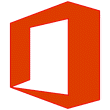
Test Drive Office2016 Preview
If you'd like to join the Office preview program and have a subscription to Office 365 software, you can download it from your account's Software page.
For Home subscriptions: Go to the My Account page at Offce.com. Click Language and install options, then Additional install options. Open the Version drop-down menu and select the 32-bit or 64-bit Office 2016 Preview.
Business accounts: If your administrator enabled the First Release program, install Office 2016 Preview from the My Software page (Gear icon, Office 365 Settings). Go to Try the next version of Office then click Install.
If you don't have a subscription but would like to try Office 2016, Microsoft has download instructions and a trial key at Office 2016 Preview.
New & Updated Exchange KB Articles
'Bad Command. 12' error occurs and IMAP CAPABILITY commands are not offered in an Exchange Server 2013 environment
https://support.microsoft.com/kb/3064393
'Cannot find Template User object' error when you find contacts that use a consumer domain in Exchange Server 2013
https://support.microsoft.com/kb/3056045
'InvaIidOperationException' error when you open digitally signed or NDR messages in FIPS-enabled Exchange Server 2007
https://support.microsoft.com/kb/3057222
'MapiExceptionNoAccess: Unable to query table rows' error and some mailboxes cannot be moved after you install Exchange Server 2010 SP3 RU 8 v. 2
https://support.microsoft.com/kb/3057422
'RequiredTls flag should be set to true if TlsCertificateName is specified' error when you run the Hybrid Configuration wizard
https://support.microsoft.com/kb/3062283
'The item no longer exists' error when you access an archive mailbox in Outlook Web App in Exchange Server 2010
https://support.microsoft.com/kb/3054644
'The length of the property is too long. The maximum length is 64' error message when you run the Hybrid Configuration wizard
https://support.microsoft.com/kb/3062269
'The remote server returned an error: (403) Forbidden' error when you try to move mailboxes from on-premises Exchange Server to Exchange Online
https://support.microsoft.com/kb/3063913
Remote server returned an Error 404 when you move a mailbox from on-premises Exchange Server to Exchange Online
https://support.microsoft.com/kb/3065754
Calendar changes aren't synchronized from an iOS 8.3 device in some time zones
https://support.microsoft.com/kb/3064000
Cumulative Update 9 for Exchange Server 2013
https://support.microsoft.com/kb/3049849
Dynamics CRM 2013 stops synchronizing items from mailbox in an Exchange Server 2013 environment
https://support.microsoft.com/kb/3056822
EdgeTransport.exe starts to crash when PriorityQueuingEnabled is set to 'True' in Exchange Server 2013
https://support.microsoft.com/kb/3050825
Emails that are sent as a secondary mailbox are not saved in the delegate's Sent Items folder in Exchange Server 2013
https://support.microsoft.com/kb/3050877
Exchange ActiveSync application pool crashes in an Exchange Server 2010 environment
https://support.microsoft.com/kb/3056750
Exchange Server 2010 Address Book Service crashes with 4999 event
https://support.microsoft.com/kb/3055764
Exchange Server 2013 Activation time of transport rule is not displayed in UTC time
https://support.microsoft.com/kb/3056133
Inbox rule to redirect messages doesn't work if forwarding is set up on a mailbox
https://support.microsoft.com/kb/3069075
MapiExceptionTimeout error during a hierarchy synchronization process of multiple public folders in Exchange Server 2013
https://support.microsoft.com/kb/3040681
MS15-064: Vulnerabilities in Exchange Server could allow elevation of privilege: June 9, 2015
https://support.microsoft.com/kb/3062157
Outlook connection issues with Exchange mailboxes because of the RPC encryption requirement
https://support.microsoft.com/kb/3032395
Outlook Web App logon page takes longer time than expected to time out in an Exchange Server 2013 environment
https://support.microsoft.com/kb/3049771
Outlook Web App still downloads web beacon contents when you forward email messages in Exchange Server 2013
https://support.microsoft.com/kb/3071427
OwaDeepTestProbe probe fails intermittently on a server that installs the Mailbox server role in Exchange Server 2013
https://support.microsoft.com/kb/3049081
Recurring events in Calendar over DST are not adjusted on all ActiveSync devices in all Exchange Server environments
https://support.microsoft.com/kb/3032153
Recurring meetings are accepted when their time conflicts on the same room mailbox in Exchange Server 2013
https://support.microsoft.com/kb/3069060
RPC encryption requirement is re-enabled for RPC Client Access Service after you upgrade server in Exchange Server 2013
https://support.microsoft.com/kb/3068681
SMTP connection fails when you log on with a child domain account and use NTLM authentication in Exchange Server 2013
https://support.microsoft.com/kb/3056413
System WLM overrides do not work when you do on-premises installations in Exchange Server 2013
https://support.microsoft.com/kb/3040683
The MSExchangeDelivery service crashes when you receive an email message from a specific sender in Exchange Server 2013
https://support.microsoft.com/kb/3060825
Update adds the Let me select the message option in Outlook Web App in an Exchange Server 2013 environment
https://support.microsoft.com/kb/3056817
Update Rollup 10 for Exchange Server 2010 Service Pack 3
https://support.microsoft.com/kb/3049853
Update Rollup 17 for Exchange Server 2007 Service Pack 3
https://support.microsoft.com/kb/3056710
Various DAG maintenance scripts do not work in an Exchange Server 2010 environment
https://support.microsoft.com/kb/3069055
New & Updated Office 365 KB Articles
'Object reference not set to an instance of an object' error when you run the Hybrid Configuration wizard
https://support.microsoft.com/kb/3067696
'The domain <Domain/ is already configured as a federated domain' error when you run the Exchange Hybrid Configuration wizard
https://support.microsoft.com/kb/3067284
'The domains already exist in another organization relationship' error when you run the Hybrid Configuration wizard
https://support.microsoft.com/kb/3067526
'The SSL certificate could not be checked for revocation' error when you run the Hybrid Configuration wizard
https://support.microsoft.com/kb/3067224
'The WinRM client cannot complete the operation within the time specified' error message when you run the Hybrid Configuration wizard
https://support.microsoft.com/kb/3067913
'The WSMan client cannot process the request. Proxy is not supported under HTTP transport' error when you run the Hybrid Configuration wizard
https://support.microsoft.com/kb/3067680
'You can't enable or disable an archive while the mailbox is being moved' error when you try to enable an archive mailbox in Exchange Online
https://support.microsoft.com/kb/3070672
Remote server returned an Error 404 when you move a mailbox from on-premises Exchange Server to Exchange Online
https://support.microsoft.com/kb/3065754
Inbox rule to redirect messages doesn't work if forwarding is set up on a mailbox
https://support.microsoft.com/kb/3069075
On-premises users in an Exchange hybrid deployment can see availability but not capacity or description information of a resource when they schedule a meeting
https://support.microsoft.com/kb/3065364
Out-of-office replies and voting options in email messages between on-premises users and Exchange Online users do not appear correctly in a hybrid deployment
https://support.microsoft.com/kb/3070442
New & Updated Outlook KB Articles
'Cannot open this item. The text formatting command is not available' error in Outlook
https://support.microsoft.com/kb/3062702
Blocked Senders entries in Outlook are missing in Outlook Web App
https://support.microsoft.com/kb/3060496
Calendar items for Office 365 users in Morocco are incorrect by one hour after June 14, 2015
https://support.microsoft.com/kb/3073278
Errors starting Outlook 2013 when UseLegacyCacheSize is enabled in the registry
https://support.microsoft.com/kb/3072598
June 9, 2015, update for Outlook 2007 Junk Email Filter (KB3054891)
https://support.microsoft.com/kb/3054891
Outlook - Exchange connection issues when MAPI is disabled for a user
https://support.microsoft.com/kb/2996728
Outlook 2010 crashes when many emails or items are open in separate windows
https://support.microsoft.com/kb/3066111
Outlook 2013 crashes after the February 2015 update or later updates
https://support.microsoft.com/kb/3066065
Outlook 2013 displays 'Disconnected' in the status bar if the last character in the legacyExchangeDN attribute is a space
https://support.microsoft.com/kb/3068991
Outlook connection issues with Exchange mailboxes because of the RPC encryption requirement
https://support.microsoft.com/kb/3032395
Outlook crashes because of a third-party module
https://support.microsoft.com/kb/3066908
Outlook prompts for credentials when you change networks
https://support.microsoft.com/kb/3063479
Prompted for credentials for proxy server office14client.microsoft.com when launching an Office 2010 application
https://support.microsoft.com/kb/3066062