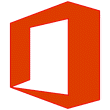
Updates for Office2016 Previews
Both the Windows and Mac versions of Office 2016 released updates today.
Updated versions of Word, Excel, and PowerPoint are available at Office 2016 for Mac Preview – May 27, 2015 update. This update contains stability and bug fixes.
Office 2016 for Windows released an update, to version 16.0.4027.1008. To install from any Office application, go to File, Account (Office Account in Outlook) and check for updates. As with the Mac update, it contains bug fixes and improves stability. The Black color theme is more refined and blacker. (It's starting to look pretty good, better than the grays.)
If you'd like to join the Office preview program and have a subscription to Office 365 software, you can download it from your account's Software page.
For Home subscriptions: Go to the My Account page at Office.com. Click Language and install options, then Additional install options. Open the Version drop-down menu and select the 32-bit or 64-bit Office 2016 Preview.
Business accounts: If your administrator enabled the First Release program, install Office 2016 Preview from the My Software page (Gear icon, Office 365 Settings). Go to Try the next version of Office then click Install.
For more information, see Office 2016 Preview.
Finally, do you have an Android Phone running KitKat (4.4x) or later? If so, you can join the Microsoft Office Preview for Android Phones. See Microsoft Office for Android for more information.
New & Updated Exchange KB Articles
'Confirm Hybrid Certificate has IIS and SMTP services assigned to it' error when you run the Exchange Hybrid Configuration Diagnostic
https://support.microsoft.com/kb/3064938
'The remote server returned an error: (403) Forbidden' error when you try to move mailboxes from on-premises Exchange Server to Exchange Online
https://support.microsoft.com/kb/3063913
Remote server returned an Error 404 when you move a mailbox from on-premises Exchange Server to Exchange Online
https://support.microsoft.com/kb/3065754
Calendar changes aren't synchronized from an iOS 8.3 device in Exchange environment
https://support.microsoft.com/kb/3064000
Members of a dynamic distribution group in an Exchange hybrid deployment don't receive email messages
https://support.microsoft.com/kb/3061396
Office 365 users can reserve a meeting room even though it's already reserved for another meeting
https://support.microsoft.com/kb/3066068
Office 365 users can't connect to Exchange Online because of incorrect service settings
https://support.microsoft.com/kb/3067822
New & Updated Office 365 KB Articles
'Confirm Hybrid Certificate has IIS and SMTP services assigned to it' error when you run the Exchange Hybrid Configuration Diagnostic
https://support.microsoft.com/kb/3064938
'RequiredTls flag should be set to true if TlsCertificateName is specified' error when you run the Hybrid Configuration wizard
https://support.microsoft.com/kb/3062283
'The length of the property is too long. The maximum length is 64' error message when you run the Hybrid Configuration wizard
https://support.microsoft.com/kb/3062269
'The remote server returned an error: (403) Forbidden' error when you try to move mailboxes from on-premises Exchange Server to Exchange Online
https://support.microsoft.com/kb/3063913
Remote server returned an Error 404 when you move a mailbox from on-premises Exchange Server to Exchange Online
https://support.microsoft.com/kb/3065754
Calendar changes aren't synchronized from an iOS 8.3 device in Exchange environment
https://support.microsoft.com/kb/3064000
Members of a dynamic distribution group in an Exchange hybrid deployment don't receive email messages
https://support.microsoft.com/kb/3061396
Outlook displays incorrect search results of the GAL in Exchange Server
https://support.microsoft.com/kb/2497077
New & Updated Outlook KB Articles
'Cannot open this item. The text formatting command is not available' error in Outlook
https://support.microsoft.com/kb/3062702
Outlook crashes due to a third-party module
https://support.microsoft.com/kb/3066908
Outlook prompts for credentials when you change networks
https://support.microsoft.com/kb/3063479
Outlook stops working when you try to access a SharePoint calendar
https://support.microsoft.com/kb/3042087
Prompted for credentials for proxy server office14client.microsoft.com when launching an Office 2010 application
https://support.microsoft.com/kb/3066062