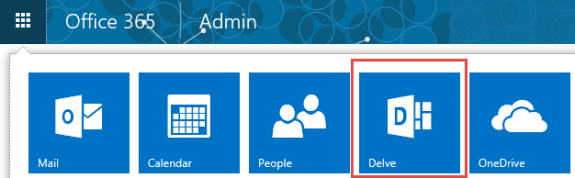The typical process most information workers follow when they initially sit down at their desks in the morning is to go into their emails. After a while they'll move to where their files are saved and work there. They also then spend some time inside a social network, whether business or personal. That makes a lots of places to work with information and a lot of places to look to get work done. We also know that task switching is a distracting and unproductive use of time, so the more this can be minimized the better.
Microsoft's approach now with Office 365 is to bring an overarching view of all of these information sources inside a single screen. This is surfaced via Delve which is included in all Enterprise plans of Office 365, but there is also something else at work here. Microsoft has developed a technology called Officegraph, which in essence is machine learning running under the covers looking at the interaction you have with each information source as well as others you work with and then prioritizing the information it believes is most relevant.
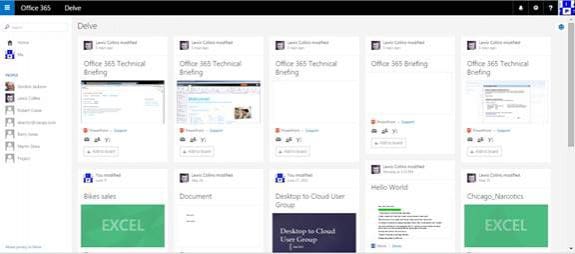
This now means a knowledge worker can look at their Delve, whether on the desktop or their mobile device, to get an overview of what information is most important across their Outlook, SharePoint, OneDrive, Yammer and so on. However, Delve goes further than that, it also allows you to look at other users Delve and what is most relevant to them. Delve of course respects any in place permissions that may restrict access, so you'll always only see what you have access to no matter who's Delve you are browsing.
Delve will also soon extend its visibility across Office 365 Groups as well, allowing all the information group members are working on to be available in a timeline for ease of review. Microsoft has also demonstrated how Delve can also be used to analyze the strength of 'interaction' bonds between users. This will allow managers to quickly identify where communications are not taking place smoothly between individuals and groups. This should be a real productivity boost when it comes to project management.
With so many different information sources available to users today new products like Delve, which is built on Officegraph technology, are changing the way that users work with information. By surfacing the most relevant information it is ensuring fast access to data which in turn leads to greater productivity. It also provides deeper insight into the social connections within a business and how these can be optimize for better overall performance.
If you haven't yet taken a look at Delve in Office 365 it is highly recommended that you do. Delve is available only to Office 365 Enterprise plans currently and is accessible via the app launcher in the top left of the Office 365 web portal as well as on mobile apps for devices.